Search engine optimization (SEO) is crucial for businesses looking to drive organic traffic, leads, and sales from search engines like Google. On-page SEO refers to optimizing individual web pages to improve their rankings and visibility in search results.
In 2024, on-page SEO will remain one of the most important factors for ranking highly and attracting search traffic. However, search algorithms and best practices continue to evolve. This complete guide will cover the essential on-page SEO factors you need to focus on this year.
Today I am writing about the “On-Page SEO Checklist 2024.“. In this article, I am considering a few of the major points on on-page optimization basics.
Are you planning to write keyword-targeted and SEO-optimized articles to get good traffic from major search engines like Google and Bing?

Before you start writing the SEO-optimized articles, you should consider these basic WordPress SEO checklists and remember the on-page optimization definition of these points.
“Write for readers, not for Search engines.”
“Write good content for users by following search engine guidelines.”
On page, optimization plays a major role in getting useful and user-friendly content. Yes, on-page SEO is a mandatory aspect of SEO.
SEO on-page optimization is very important to rank your content in the search engines.
All search engines like Google, Yahoo, and Bing, give vital importance to the On-Page SEO than Off-Page SEO. This is On Page SEO checklist 2024.
Google is brilliant in the ranking factor, and it considers backlinks as the primary ranking factor.
Before publishing a new post, we must take a few points into consideration to rank the keyword on the search engine.
Do not get confused between these two types of on-page SEO and on-site SEO.
So, in this article, I am discussing the major and compulsory points to implement before publishing a new post as part of the On-Page SEO Checklist 2024.
Table of Contents
What is on-page SEO?
On-page SEO refers to optimization techniques that are implemented on individual web pages to improve their rankings in search engines. It focuses on enhancing elements and content directly within a web page’s HTML code for better search visibility.
On-page SEO refers to all the things that you can do on your blog to help you rank higher, such as page titles, internal linking, Meta tags & descriptions, etc.
The key elements of on-page SEO include:
- Page titles: The title tag containing keywords that describe the page.
- Meta descriptions: A short summary of the page that appears in search results.
- Headers: Heading tags (H1, H2, etc) that emphasize keywords.
- Content: The body text that uses relevant keywords naturally.
- Image alt text: descriptionsfor images that include keywords.
- URL structure: user- and SEO-friendly URLs with keywords.
- Page speed: technical optimizations to improve page load times.
- Mobile optimization: ensuring the page displays well on mobile devices.
- Schema markup: code that adds more context for search engines.
- Internal linking: links between related pages on the same site.
By optimizing these elements on each page, a website can improve its search rankings, organic traffic, and user experience. On-page SEO establishes the foundation of an effective SEO strategy.
“Search engines are nothing but a set of algorithms. They look into various factors to rank your page for certain keywords. Now, we need to help search engines identify that target keyword from the post to make that post more relevant to readers.”
What is the on-page SEO checklist in 2024?
Here are the major points that are very helpful to achieving successful on-page SEO. Why is on-page optimization so important? Google is very smart in this aspect. It considers the SEO-optimized articles and their number of backlinks in the Google ranking factors.
You can check this On-Page SEO Checklist 2024 and keep these points in mind before writing an optimized article.
1. KEYWORDS
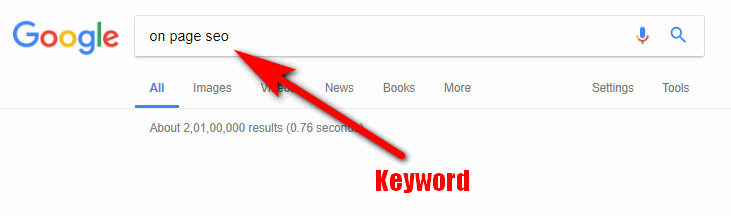
In search engine optimization (SEO), keywords refer to the specific words or phrases that are relevant to the content on a particular web page. There are three main types of keywords to focus on in SEO:
- Organic keywords: These are keywords that visitors naturally use when searching for content related to your website. Identifying organic keywords involves analyzing search trends to reveal the terms people are already using to find your types of content organically.
- Profitable keywords: These keywords relate to high-intent searches where users are actively looking to purchase a product or service. Targeting profitable keywords can help drive qualified leads and sales.
- Competitive keywords: Competitive keywords are popular and highly sought-after search terms in your niche. While it can be challenging to rank for these keywords, the high search volume makes them worthwhile targets.
Thorough keyword research is crucial in SEO to uncover the optimal mix of keyword targets that align with your business goals. By understanding the differences between organic, profitable, and competitive keywords, you can develop an effective targeting strategy
- Target keywords are vital for on-page and off-page SEO optimization. Articles without strategic keywords lack search visibility and ranking potential.
- Google Keyword Planner is an invaluable tool for thorough keyword research.
- Keyword Planner helps identify high-volume, low-competition keywords that support content goals and attract qualified traffic.
- Researching and selecting the right target phrases is crucial for SEO success.
- Analyzing keyword data and trends using tools like Keyword Planner yields the most relevant and valuable terms for your audience and optimization strategy.
- Pick high-volume, low-competition keywords relevant to your blog niche for articles.
- Place target keywords in strategic areas throughout each post.
- A data-driven approach to keyword targeting lays the foundation for compelling, optimized content.
Longtail Pro and KW finder are other premium tools to get more long tail keywords and profitable keywords. The profitable keywords are perfect for successful microsite creation. You can read this SEMrush Review on how to find great keywords to write SEO-optimized articles.
This is for you:
2. TITLE TAGS
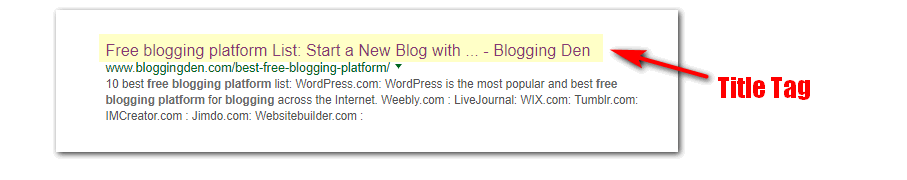
The title tag signals your page’s topic and is vital for click-through rates. Ensure each page title:
The title of the SEO page is a more powerful feature. The title tag is the major heading of the article. It should be in <H1> format.
Write this title in a simple, short, understandable, and unique way.
For best results, place the keyword at the beginning of the title.
This starting word has the highest priority in Google search results.
- Start with Keywords
- Accurately reflects the page content
- Includes your target keyword phrase
- Not more than 5 to 6 words
- Is unique and distinct from other page titles
- Grabs attention with emotional or powerful words
- Is there less than 60 characters total?
E.g., see the given two titles, which are so effective.
HEADING-1
Weight loss tips: 3 strategies to reduce 10 pounds
HEADING-2
How to reduce 10 pounds with these weight loss tips
Search engines will give the highest priority to HEADING-1 over HEADING-2 because the title starts with a target keyword. So, try to write the title with the keyword first.
Place your primary keyword toward the beginning of the title. Have a compelling title that entices clicks.
This is for you:
- Top List of Attractive Titles to Increase Your Post Click Rates
- Duplicate content: How to Avoid duplicate titles (title tags)
3. SEO-Friendly Permalinks
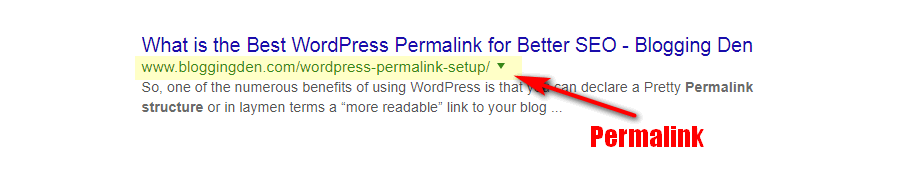
Permalink means page (or) post URL. It should be SEO-friendly, i.e., simple and short, and the target keyword must be inclusive. In WordPress and Blogspot blogs, the title will be added to the permalink structure automatically.
datesIn these URLs, it has more than 50 characters. We can shorten the Permalink by removing the date and category. To remove dates and categories, use the custom permalink settings feature in a WordPress blog.
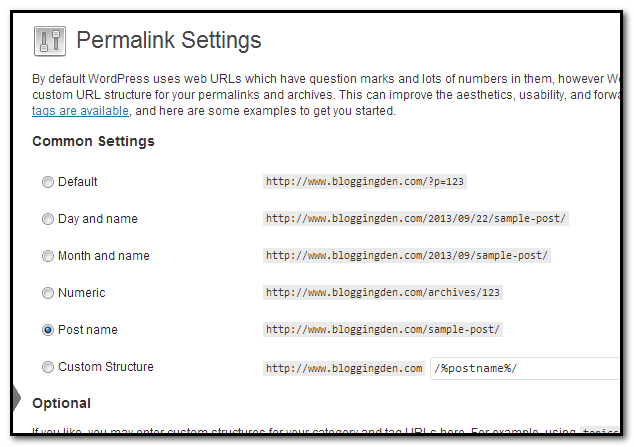
A well-structured URL has multiple benefits for on-page SEO:
- Contains your target keyword(s)
- Uses hyphens to separate words, not underscores
- Is static, short, and easy to understand
- Omits unnecessary parameters or numbers
Create descriptive URLs with keywords that match the page content.
Action tip: Do not use any special characters, symbols, brackets, commas, etc. within the permalink. Use short and sweet URLs that include your target keyword.
This is for you:
- What is the Best WordPress Permalink for Better SEO
- Permalink in Blogger: How to Setup in Blogger Blogs?
4. Use Media in posts
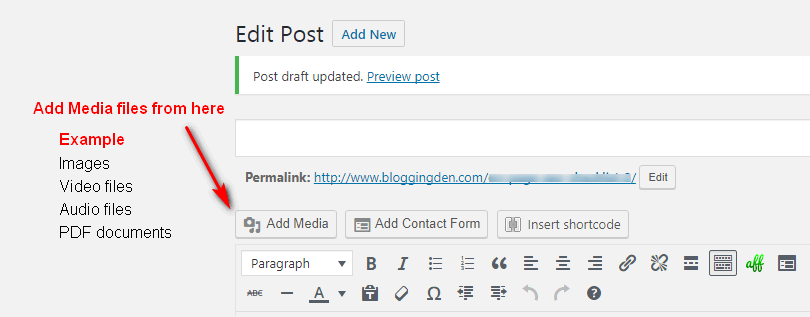
Adding images, videos, and screenshots to your article gives the best user experience.
It helps you explain your concept by placing one smart, informative image.
Finally, the user will be satisfied with your information.
(or videoIf you add at least one image (or video) to every post, it increases user interaction signals.
Higher perceived value = more links = HIGHER RANKINGS
5. Use Outbound Links
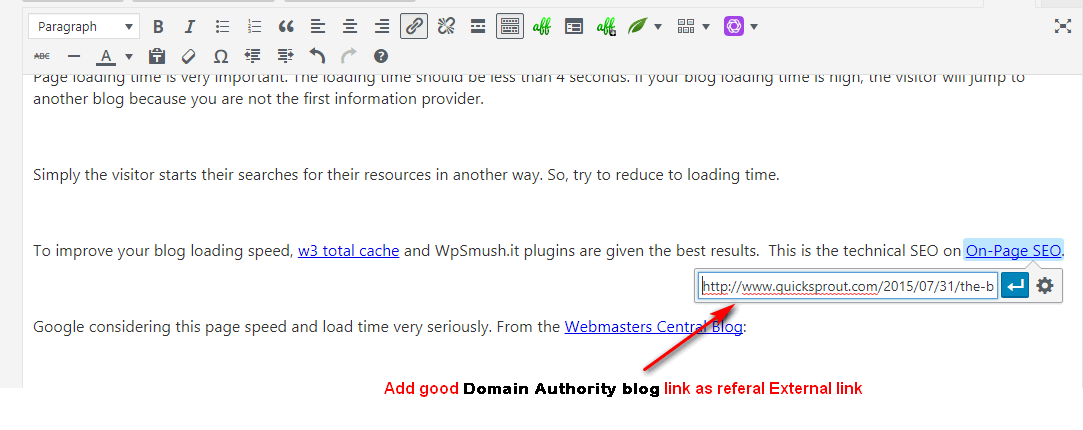
Outbound links are also called “external links.” Use one or two external links in your article. The external links should be high-authority blog links.
These outbound links must be from popular blogs, news sites, EDU, and.GOV resources only.
Outbound links send information to Google about your blog activity and its updates.
Outbound links to external resources can aid SEO if used judiciously.
- Links support or source facts in your content
- Anchor text describes the site being linked and avoids keywords
- Links go to trusted, reputable sites related to your topic
- Limit to 2-4 external links per 1000 words
Relevant outbound links show you are an authority and comfortable citing other experts.
Do not link any unnatural links, spam links, or paid links in your articles. The links penalize your blog for Google animal updates like Panda, Hummingbird, and Penguin updates.
The outbound links should have a “nofollow” attribute tag.
Action Tip: Use high Domain Authority (DA) blog post links in your article as an outbound link. Personally, I suggest Wikipedia is one of the good and high-DA blogs to place the links as an outbound link.
6. Add target keyword at the beginning of your article
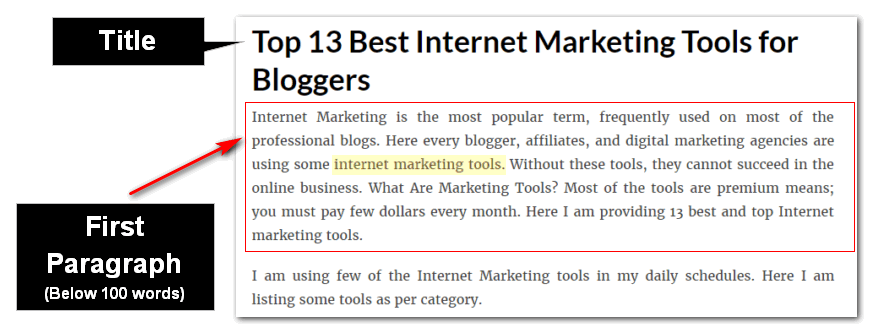
Keyword placement in the article is an important part of the article’s writing. Try to avoid keyword stuffing; it reduces the ranking. The correct placement of keyword in the post is
- Place the keyword in the first paragraph
- The first paragraph must be 100 words
- 2 to 3 times in the next paragraphs.
- Add the keyword in conclusion or last paragraph as well.
Action Tip: It is better to place the keyword near the advertisement.
7. Heading Tags

Heading tags are relevant tags in SEO. The heading tags are very useful to highlight various headings, subheadings, and important points. In WordPress blogs, H1 is coded as the title tag. There is no need to use this tag within the article.
There are 6 types of heading tags in the post-editing panel. There are H1, H2, H3, H4, H5, and H6.
- <H1>= For Post or Page title
- <H2>= For Subheading
- <H3>= for sub-sub headings
Use headers to mark up content, improve skimmability for users, and strengthen keyword targeting.
Action Tip: Keyword placement in H1, H2, and H3 are important places. But do not add more H2 and H3 tags within the article with your keyword.
8. Meta Tags
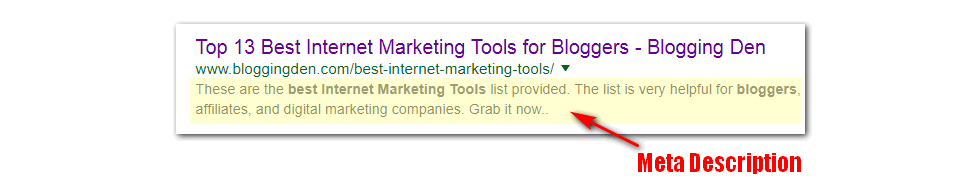
The importance of meta tags has changed significantly over the past few years. So you need to pay more attention to these meta tags. There are 6 types of meta tags. They are meta keywords, meta description, metaGoogle verification, meta Yahoo verification, meta description, and meta robots.
In on-page optimization, we are considering only two. They are meta keywords and meta descriptions.
Here, SEO page descriptions are very important. Google is not considering meta keywords in their ranking algorithm.
The meta description plays a very important role in search engines. The primary goal of this description tag is to earn the searcher’s click. So try to place good keywords in the meta description. But do not use keyword stuffing. To write good meta descriptions,follow these points.
- Start your description with action-oriented verbs like Discover, Learn, Grab, Choose, pick, etc.
- Add more information with short and simple words. Try to give a clear idea of your post.
- Your meta description should be under 155 characters. Google doesn’t consider this 155, but it measures in pixels.
- Place the main keyword within this description. The search engine will bold your keywords in the search result pages.
- Finally, end with your Meta description with call-to-action words like Getting Started, Learn more, Get more information, etc.
This is for you:
- 7 Basic SEO Tips to Optimize Your Blog (Beginners Guide)
- Top 6 Evergreen SEO Tips for Bloggers to Get Targeted Traffic
9. Page loading Speed

Page loading time is very important. The loading time should be less than 4 seconds. If your blog loading time is high, the visitor will jump to another blog because you are not the first information provider.
Simply put, the visitor starts their search for their resources in another way. So, try to reduce loading time.
To improve your blog’s loading speed, the w3 total cache and WpSmush.it plugins are given the best results. If you use the WP Rocket cache plugin, it gives great results in blog loading. This is the technical SEO for on On-Page SEO.
- Best Google Chrome Extensions For Bloggers and Online Marketers
- How to Clear Browsing History on different Web Browsers?
Most of the visitors love fast-loading blogs. It reduces the bounce rate.
Google considers this page speed and load time very seriously. From the Webmasters Central Blog:
- Use a proper cache plugin
- Integrate Cloudflare CDN network
- Use compressed images with low size
- Try to deactivate unnecessary plugins
- Use simple themes with inbuilt features (I recommend Kadence theme and Generatepress theme)
This is for you:
- What is Cloudflare? How do I connect a free CloudFlare CDN to your WordPress blog?
- How do I add a free SSL certificate to my WordPress blog by using Cloudflare?
10. Must have a Social sharing feature

Social networking sites are an excellent source to get social traffic to your blog. There are millions of people already registered on these networks.
The most popular networks are Facebook, Twitter, LinkedIn, Pinterest, and Instagram. These are the best places to promote your content to the targeted people quickly.
So your blog should have social sharing options. If you provide good social sharing options, the user will share your information with their friends quickly.
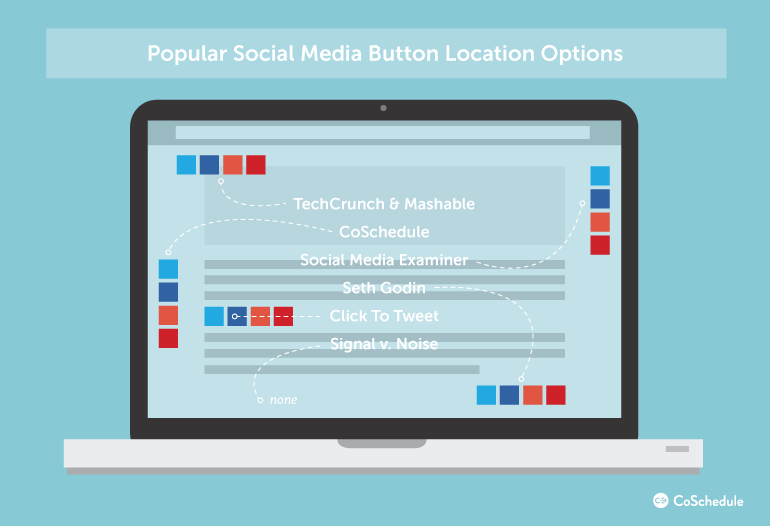
These are the places for better social button placements
- Below page (or) Post title
- End of the blog post
- The sidebar of the Page
- Left side as Floating social buttons
This is for you:
- How to increase Social shares of Your Blog articles? (This is for you)
- Buffer Social Media Management Tool: Useful Social Plugin
11. Internal Linking
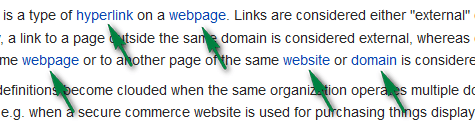
Internal linking means placing the links inside your article with your old related posts.
It will help your blog readers spend more time on your blog. This is the best way to reduce the bounce rate of your blog.
It helps you pass the page rank to other pages/posts on your blog. So find internal links on a page.
Choose good keywords as your anchor text to link to old posts. Every blog post must have a minimum of 3 to 5 internal links.
The internal linking is relevant and necessary. Personally, I am using a Mentionable plugin to improve internal linking.
SEOPressor and Smart SEO smart links plugins are also very helpful.
12. Image Optimization
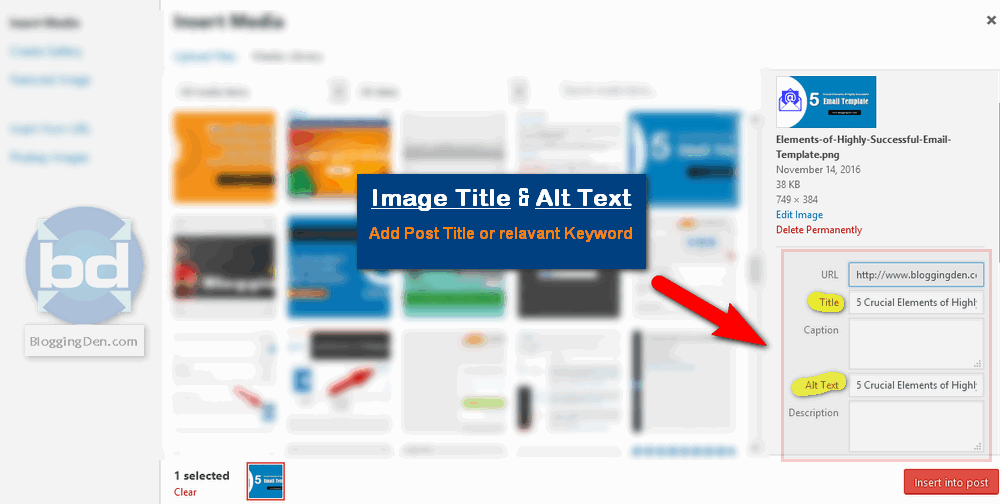
Image optimization means optimizing blog post images according to SEO strategies for search engines.
Optimize images on each page with descriptive names, alt text, titles, and captions.
- Filenames include target keyword(s)
- Alt text succinctly describes the image content
- Image titles and captions provide more context
- Alt text doesn’t exceed 125 characters
Properly optimized images can improve click-through rates for image searches.
Every post should have at least 1 image. It should be in JPEG, PNG, or GIF formats. My suggestion is to use a PNG-format image.
- Before upload: Save the image with target keyword in JPEG (or GIF) (PNG is recommended for fast loading)
- After Upload: Add the article title (or) keyword-containing sentence in the “Alt” tag in the image.
This optimization helps to get traffic from Google images as well.
This is for you:
- Top 10 Best Places of Free Stock Images for Bloggers
- How to Optimize Images in WordPress for Better Ranking in Google Search Engine?
13. Use LSI keywords
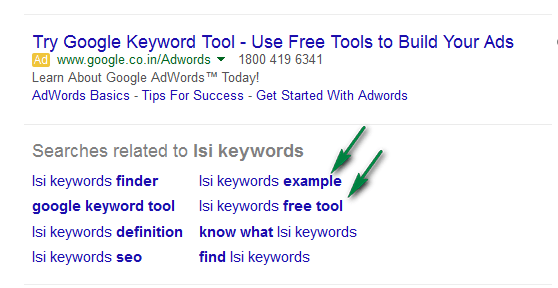
LSI means “Latent Semantic Indexing.” LSI keywords are words located alongside the keyword.
These LSI keywords give confidence to the search engines about the quality of your blog content.
We can observe this type of keywords at the bottom of the Google SERP (Search Engine Result Page) with the heading of “Searches related to…” Here we will get the best long-tail keywords.
To get more LSI keywords, I am using LSI Graph.
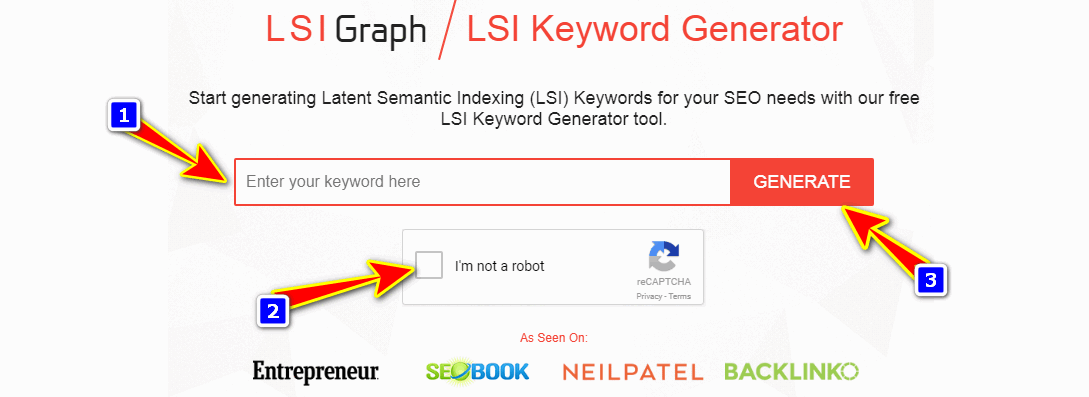
Here is the complete guide on How to find LSI Keywords for a better SEO Ranking?
Action Tip: Include 3-5 LSI keywords in every article. Choose relevant LSI keywords and sprinkle them within your article without breaking the sentence frame.
14. Don’t compromise with Keyword Density
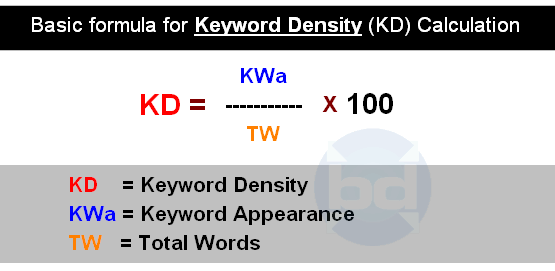
Yes, you read it correctly. The keyword density is very important for on-page optimization. Here, the basic formula for the keyword density (KD) calculation is given. If you are using 10 keywords in a 1000-word article, according to the below formula, the keyword density is 1%.
You can observe the keyword density value in the Yoast SEO snippet editor in the post/page editor panel.
Incorporate keywords and phrases naturally throughout your page content.
- Primary and secondary keywords included in the first paragraphs
- 1-2% keyword density in the body content
- Keyword variations like long tail and questions
- Links use keywords as the anchor text
Stay under 5% density to avoid over-optimization. Vary keyword placement.
The optimized value should be 1 with a mix of LSI Keywords.
Action Tip: Place your major keyword within the first paragraph (below the first 100 words) and last paragraph (last 100 words at the end of the article).
15. Word count
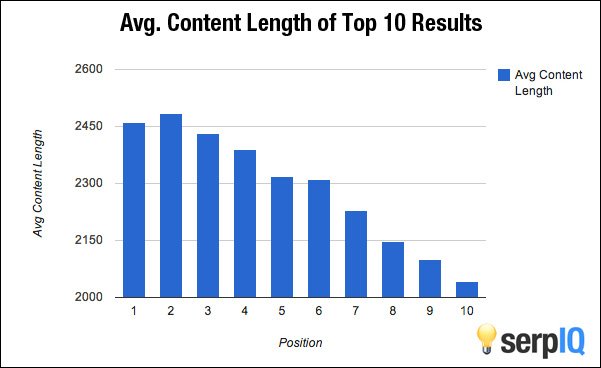
Word count is one of the factors in on-page optimization. The minimum content is 300 words. If you write fewer words in the content than 300 words, it doesn’t perform well on search engines because it is less informative.
According to Neil Patel, “longer posts usually perform better on every page.” The statement was given in his blog post after his word count performance results.
Creating posts with at least 500 words gives good results. Longer contents—more than 2000 words—perform well in the Google ranking factor.
Action tip: choose one high-ranking blog post from a search engine by using your target keyword and analyze how many words they are using.
Final Words on On-Page SEO checklist
Writing articles is an art form. Creating articles that also follow SEO best practices is a different skill. A person who can do both types of writing well is called a blogger.
This comprehensive on-page SEO checklist covers all the essential elements needed to optimize your web pages. By implementing these best practices, you can elevate your organic search rankings, traffic, and conversions in 2024.
The above 15 on-page SEO checklist points are a basic SEO checklist to get good organic traffic and better ranking in search engines automatically.
Optimize your on-page SEO with the Kadence theme’s built-in tools for higher rankings. ⚡ Unlock more organic search traffic with their ❤️ SEO-focused theme. Boost your search visibility 📯 this year with the Kadence theme and its integrated SEO features. 🤘Grab this theme at the Kadence WP Discount code page with big discount on Lifetime discounts as well. 🚀
Focus on providing the best possible user experience, and search engines will reward you in turn. Pair on-page optimization with ongoing technical audits, keyword research, content creation, and performance tracking to maximize your search visibility over the long term.
So the above on-page SEO checklist 2024 (SEO basics) helps you optimize your blog posts properly.


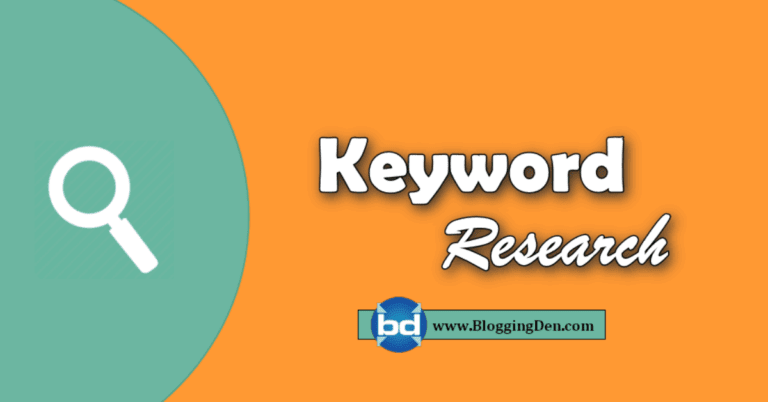
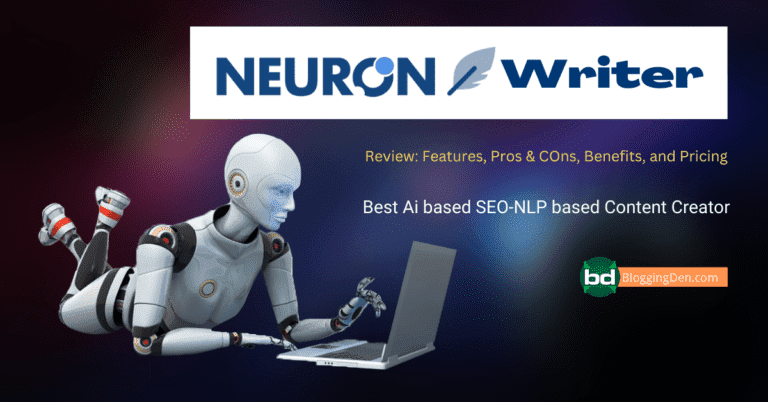
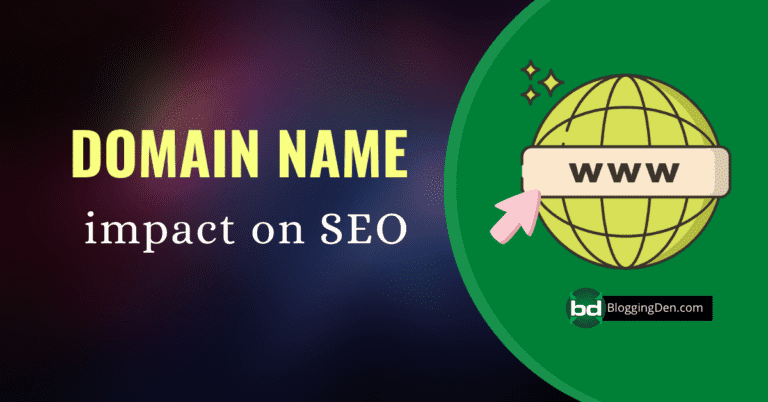
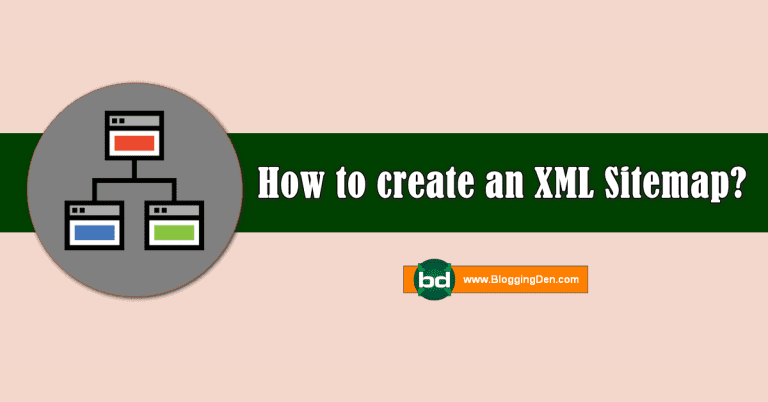
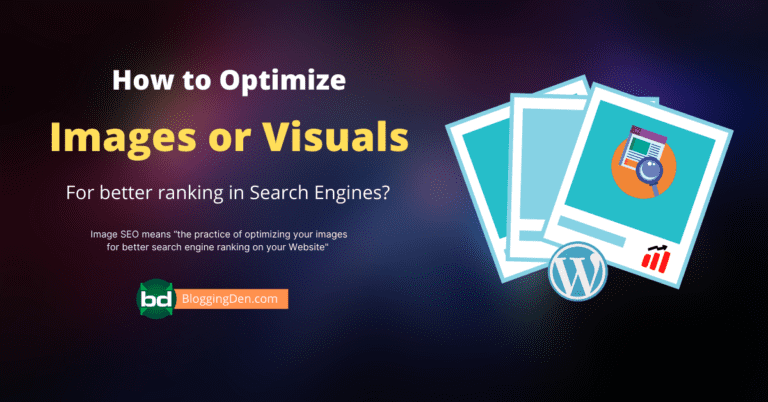
I agree with you on this! “Write for readers, not for Search engines.” This is so true in all levels
Hello Satish,
Recently I started a new blog. I am following SEO instructions in my content writings. I think the On-Page SEO guide is very useful to me. I am following few of the points in my article.
Simply I am very happy with the blog. The articles and tips are very informative and easy to understand. As a new blogger, this site helps me a lot for my online blogging journey.
I am the regular follower of your blog. Thanks for this SEO basic guide.
Regards
Ratan Babu
Wow! You gave us such a comprehensive list for on page SEO! You covered everything so well – I appreciate your insights and knowledge.
So glad to see you covered the subheading tags. They are so important for SEO. To add to your info here, Google sometimes uses the subheading to show in search results instead of the blog title. It’s a good practice to use a headline analyzer for titles and subheadings to make them interesting and compelling.
Thanks again for a great post.
Lisa
Hello Satish,
Great piece of information over here 🙂
This in depth post about the SEO checklist is just wow!!.
We all know SEO plays an important role in ranking our blogs good in the search engine algorithm.
LSI key words too plays an important role in setting our blogs ranked better.
Thanks for the share.
Shantanu.
Hello Satish,
SEO is ever a green topic for all types of bloggers. No matter we are a new or old user. We can found many articles on this topic but the quality of a post is most important. And I can say it’s much better from others. Thanks again for your valuable article.
Hello Jagmohan Singh,
You are correct. SEO is an evergreen topic for every blogger. But it is an important process for every Blogger, Internet marketers, and Webmasters. Thank you for your valuable words.
The quality of the article is awesome…I read this blog post and it has helped me a lot to write good quality article in a better way.
Thank you
Hello Amol Deshmukh,
Thank you for your valuable feedback with great words.
Thanks Satish for sharing great tips for on page SEO. I am visiting your blog the first time. I really like your post and blog.
I just followed all these 12 ON-page SEO checklist. I’m so excited for the outcome of it.
Thanks for the great article.
Hello Satish…! How are you?
Brilliant seo checklist. this all tips are considerable to follow. If I have vacant time to enhance my seo skills I will go with you. 😀
Hello Lisa, Thank you for visiting my blog.
Hi,
Great sharing on ON-page SEO. I need to get back to the SEO basics. I always love to read and write a good stuff. As we know SEO is most important today to get optimize by search engines. You have done a great job by providing this quality stuff.
Thanks for sharing this post and keep writing.
Daniel Palmier
I was struggling a lot about on-page SEO. Mr.Satish introduced SEO Pressor plugin and explained how to use this to optimize my posts. Really great presentation with this plugin. My joy knew no bounds. This is correct place to get awesome suggestions and help. Personally i am suggesting for new bloggers to follow him. Once again Thank you Satish for your kind help.
Dear Ramana Sir,
Thanks for this lovely feedback. On-Page SEO is very important for every blog post.
Great article, especially like the part about LSI keywords. When you research LSI keywords, do you use only Google or some other tools such as LSIGraph?
Hai Nikolay Stoyanov,
Thanks for landing on my blog. LSI (Latent Semantic Indexing) is very important to rank your blog. Personally, I am using Google search related terms, lsigraph.com services, and the SEOPressor plugin to collect this type of keywords.
Nice Blog Post Satish Kumar, but as per my knowledge responsive web design also is important for on-page SEO. as we all know people are browsing from mobile also.
Hello Girdhari Singh,
You are correct. Responsive web design is also one of the factors to get good ranking and for better user experience.