
GeneratePress is the most popular WordPress theme that is simple yet effective for businesses and bloggers. The theme is highly customizable, so you can change the look and feel of your site. I think GeneratePress is the best WordPress theme for blogging that I’ve come across.
Are you looking for a fast-loading WordPress theme? If so, this is for you. This is a special GeneratePress Review 2024 and its settings guide article. I started using this theme after two years of personal usage.
Generatepress is a fantastic theme that has clean code, is lightweight, and loads quickly. From this article, you can understand the power of the theme to develop the best designs.
If you want your design to look great, use different add-ons and custom codes that come with official generatepress developers and professionals.
Visitors will be more interested in your WordPress blog if it is fully customized and has great functionality and design. Additionally, many WordPress bloggers take the time to make their pages look attractive.
GeneratePress is a theme that offers a wide range of customization options and a premium plugin that adds over 14 additional features to the theme’s core functionality.
What is GeneratePress?
GeneratePress is a free, lightweight, fast, and customizable WordPress theme. It has a simple, clean layout optimized for speed and SEO.
GeneratePress is developed by Tom Usborne and is one of the most popular free themes available in the WordPress repository.
The premium version adds more customization options like a header and footer builder, advanced layout engine, site library, and theme builder.
Both the free and premium versions make it easy to create any kind of website without needing to code.
GeneratePress Review 2024
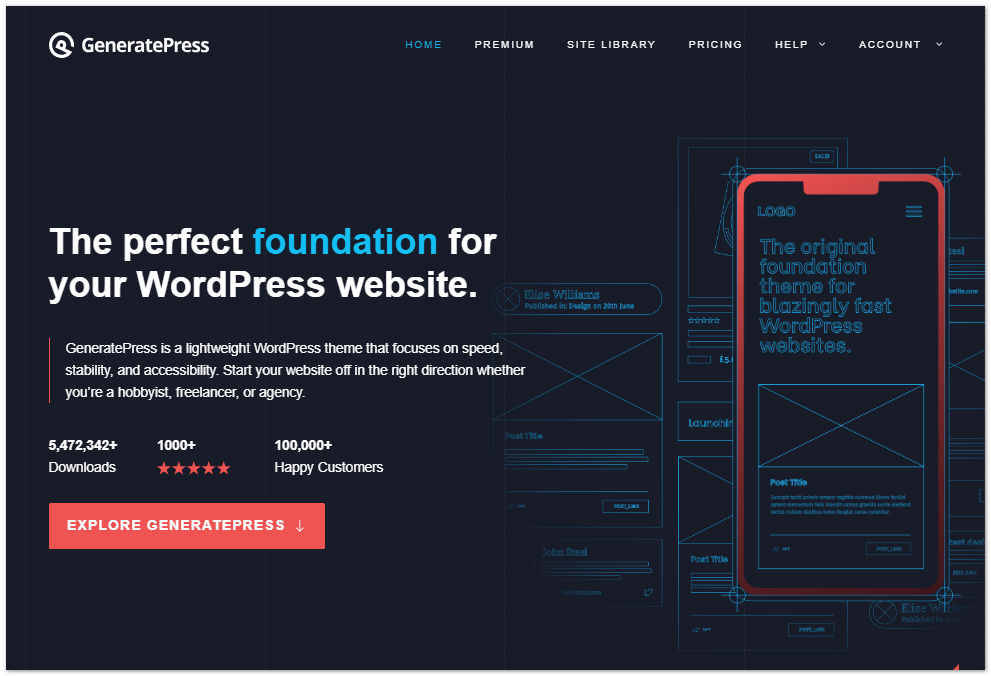
GeneratePress is one of the most popular free WordPress themes available today. It’s fast, lightweight, and very customizable while still being easy to use. In this Generatepress review, we’ll take a close look at the features available in both the free and premium versions of the theme.
The free version of GeneratePress is pretty loaded. We think it’s one of the best themes out there, even without upgrading to the premium version. If you’re not sure what theme to pick and you want something fast and lightweight, definitely choose GeneratePress.
GeneratePress has a simple, clean layout that looks great on any type of website. It uses HTML5 and microdata markup to help your site load faster. The theme options allow you to easily customize fonts, colors, layouts, and more without having to know any code.
Some of the other standout features of the free version include:
- Responsive design
- WooCommerce integration
- Translation ready
- RTL language support
- Compatible with major page builders
- SEO optimized
If you have a good time with the free theme or if you’re already sold on their system, upgrading to GP Premium is also a good idea. The hook system, site library, and theme builder make it valuable to your online marketing toolkit.
The premium version adds even more customization options and features:
- Advanced layout engine
- Header and footer builder
- Advanced typography settings
- Additional widget areas
- Site library for saving customizations
- Hook system for advanced custom CSS
- Theme builder to create custom single-page layouts
- WooCommerce integration
Overall, GeneratePress is a great choice if you want a fast, SEO-friendly theme that also allows for deep customization. Even the free version is very full-featured compared to many other free themes. Upgrading to premium gives you even more flexibility and customization options.
GeneratePress Free Version Review
GeneratePress is both lightweight and fast-loading and comes in both free and premium versions. The free version can be found in the WordPress free themes library; however, it has limited customization options for colors, typography, site library, menu, and so on.
The free version of GeneratePress is an excellent choice for a free WordPress theme. The pros like speed and ease of use make it very compelling. The cons are typical shortcomings of not having the premium version.
GeneratePress Features in Free version
GeneratePress is a popular free WordPress theme renowned for its speed, flexibility, and ease of use. Here’s an overview of some of its key features:
1. Site Identity
The site identity tab allows you to edit basic site details like your title, logo, and tagline, similar to other themes.
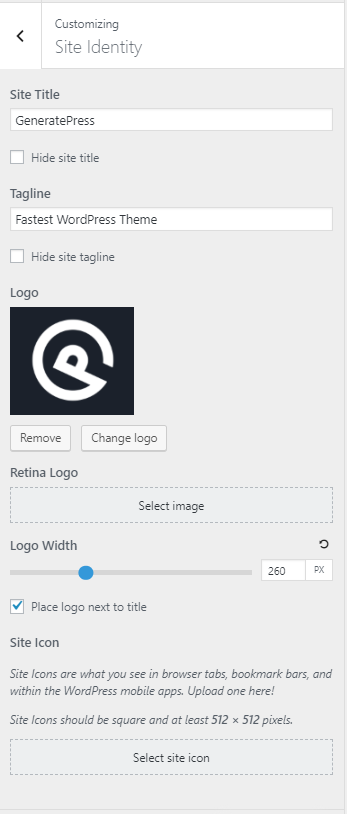
But an important thing about GeneratePress (and its paid products like GeneratePress Premium and GenerateBlocks) is that they try to stick to the WordPress customizer.
They aim to add handy features like the site library without sacrificing simplicity.
Yes, this means fewer complex customization options.
But it enables GeneratePress to stay extremely lightweight and fast-loading, while still letting you edit the theme easily.
So while the site identity tab may seem pretty standard, this overall approach of balance helps make GeneratePress stand out as a high-performance theme that avoids bloat.
2. Layout
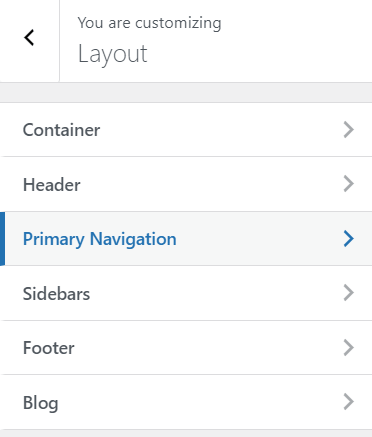
The layout options let you customize elements like the header, footer, sidebar, and blog layouts.
There are some handy presets to kickstart building. While powerful, the options may be confusing for complete WP beginners compared to page builders.
3. Colors
The color options allow you to customize the color scheme by changing the background, text, link colors, etc.
There are also some color presets to choose from. More advanced options are available in GP Premium.
The colors tab provides effective tools for crafting a visual identity for your site.
You can customize the colors of key elements including the background, text, links, blog post titles, and hover effects.
For those not ready to create a custom palette from scratch, GeneratePress offers color presets to quickly style your site.
The presets make it easy to apply color schemes during initial development or design drafts.
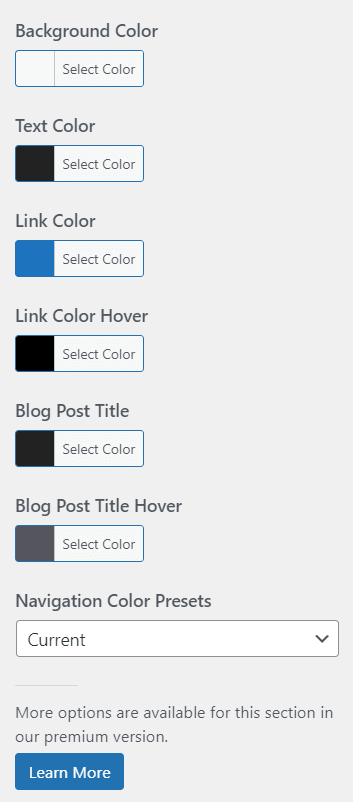
4. Typography
The typography settings are more advanced than many themes, with 70+ font choices and control over font styling for different elements. Great for crafting a unique style.

5. Menus
In the free version of GeneratePress, users have access to a variety of menu options. This includes a simple and intuitive navigation menu with the ability to customize colors, fonts, and layouts.

Users can create dropdown menus in a user-friendly manner to enhance website navigation. The theme also allows for a sticky navigation menu, ensuring seamless browsing for visitors as they navigate through the website.
For those requiring a more complex menu structure, the premium version offers even more advanced features such as off-canvas navigation and mobile headers.
You can easily manage navigation menus in the header, footer, etc. It also nicely integrates existing plugins you have like Thrive Architect.
6. Widgets
The widgets tab lets you add widgets to areas like the header, footer, sidebar, and more.
There are lots of built-in WordPress widgets to choose from. GeneratePress also works nicely with Elementor and Thrive Architect widgets.
The footer has great widget support since footers often contain things like policies and social media links now.
However, GeneratePress has fewer integrations than some page builders.
If using lots of different plugins, you may want a page builder or a different theme.
But for simpler sites, the widgets work great.

7. Homepage Settings
Generatepress Homepage settings includes basic options to customize the homepage layout and design without needing code.

You’ll want an additional page builder for more control though. To set the homepage in GeneratePress, follow these steps:
- Create a new page or edit an existing one.
- Navigate to the “Page Attributes” section on the right-hand side.
- In the “Template” dropdown, select “Front Page.”
Alternatively, you can use the WordPress customizer to set a static homepage. Here’s how:
- Go to “Appearance” and click on “Customize.”
- Select “Homepage Settings.”
- Choose “A static page” and then select the page you want as the homepage.
- Save your changes.
These steps will help you configure the homepage settings in GeneratePress.
8. Additional CSS

The Additional CSS feature in GeneratePress allows users to add custom CSS code to their website without modifying the theme’s files directly.
This feature provides a safe and efficient way to customize the appearance and behavior of the website, making it easier to override specific styles or add new ones without interfering with the theme’s core code.
By leveraging Additional CSS, users can personalize their website’s look and feel while ensuring seamless updates to the GeneratePress theme.
For developers, you can directly add custom CSS code for limitless customization and tweaks.
Additional features in Free version
You get ample customization options in the GeneratePress front end. While it may not provide total control, GeneratePress offers decent flexibility while maintaining a lightweight structure, fast load times, and easy learning curve.
In addition, GeneratePress gives you several other great features:
- You get constant updates to stay current with the latest WordPress versions.
- The design is mobile-friendly, so you don’t have to worry much about responsiveness. You can quickly check and tweak elements for mobile if needed.
- It implements SEO best practices out of the box, allowing you to optimize authority sites to rank well in search engines.
- You can add background images, disable page elements, add custom code, and adapt the mobile header.
But one of the best aspects of GeneratePress is its high performance. The theme is built for speed, giving you fast load times. This makes GeneratePress one of the top options if you want a quick and lightweight WordPress theme.
GeneratePress Premium Version Review 2024
The GeneratePress Premium theme is packed with great features. In this guide, we’ll show you how to get the theme and activate it. The GeneratePress premium Modules section is shown in the screenshot below.
On the left side, you can turn on the modules that are best for your needs. On the right-side section, you’ll find customization features such as logo uploading, font setup, color setup, and layout settings.

Using these features and the instant preview mode, you can design your blog even if you don’t know how to code.
Generatepress Features in Premium version
GeneratePress Premium adds powerful features and customization options on top of the excellent free theme. Here are some of the key benefits of upgrading to the premium version:
- Get access to the advanced layout engine for limitless design flexibility and control. You can build custom layouts and single-page templates through an intuitive drag-and-drop interface.
- The header and footer builder allows you to easily customize your header and footer design through a visual editor.
- Additional widget areas give you more control over the sidebar and widget placement.
- The site library lets you save and reuse header, footer, layout, and general style settings across different sites.
- Make use of the hooks system to add custom CSS and code without cluttering up the main files.
- Leverage advanced typography settings like character spacing, paragraph spacing, line height, and more for perfect text styling.
- Integrate seamlessly with WooCommerce to create an online store.
- Get premium support and updates for one year included with your license key, which can be used on up to 500 sites.
- A 30-day money-back guarantee allows you to get a refund if you are not satisfied.
GeneratePress Premium takes the excellent lightweight free theme to the next level with more design options, customization power, and features for building professional WordPress sites.
Getting Started With GeneratePress Premium
GeneratePress is an excellent free theme in the WordPress library. The theme is very light and well-coded, making it user-friendly and quick to load. If you don’t need any addons in the site design, you can disable them from the backend without any coding knowledge.
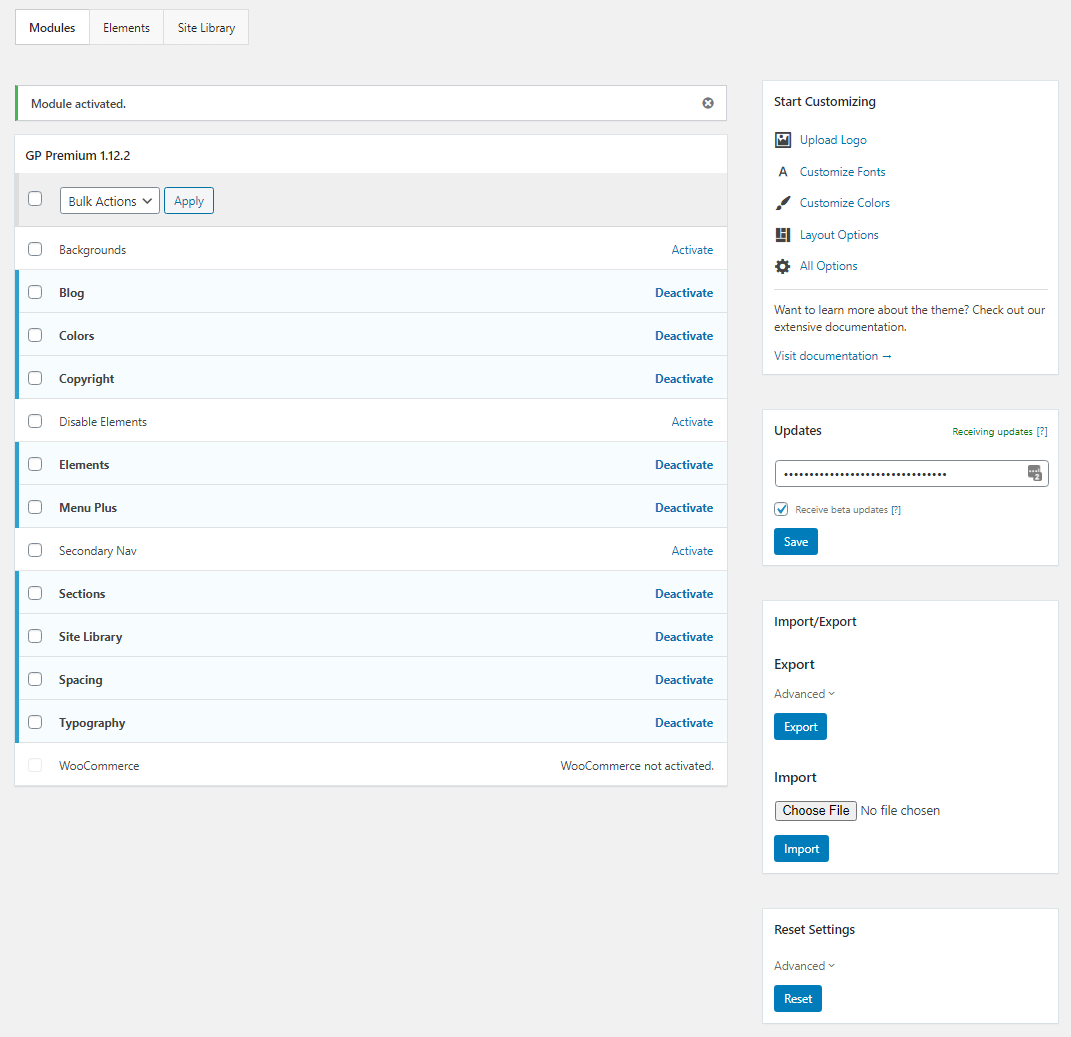
1. Site library
GeneratePress has a site library with over 45 GeneratePress demo templates. You can browse all of the theme demos in the site library and use any of them for your blog.
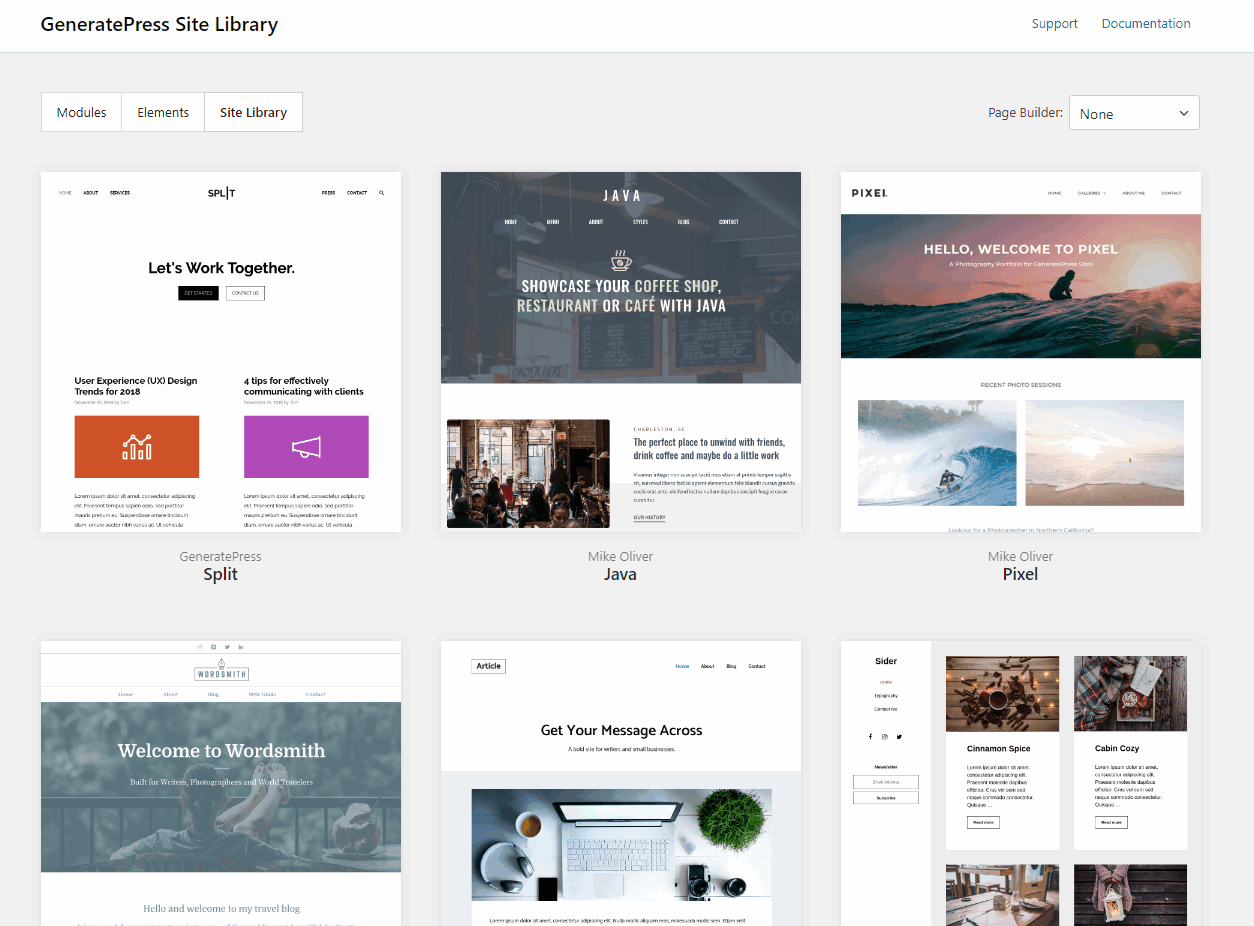
The Generatepress Site library serves two purposes.
- It showcases different uses of GP Premium, and what it can do.
- It lets you install a pre-made website on your platform, as a template to create your site.
2. Colors
The colors add-on allows you to change or edit your blog’s colors. You can change the colors of your blog’s headers, body, navigation menus, and borders.

3. Typography
For a better user experience, typography is an important feature to have. This extension from GeneratePress allows you to customize fonts, font sizes, and heading sizes.
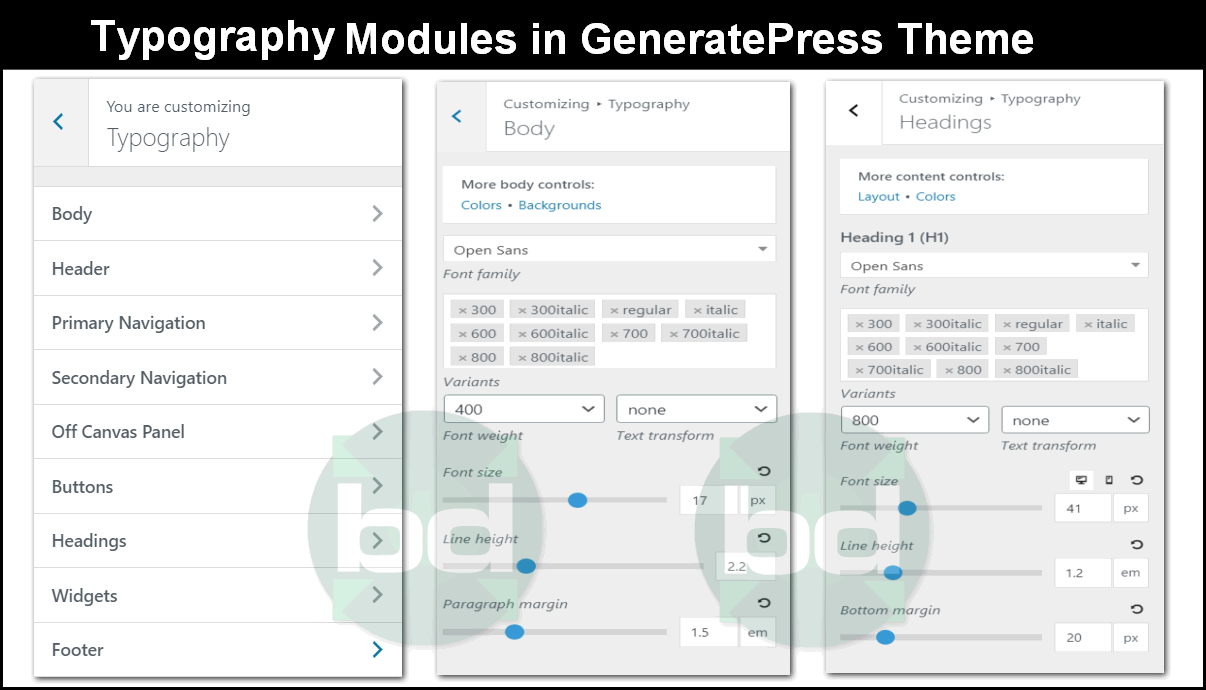
4. Page Headers
There are many different types of headers in the page headers section. You can use different page header styles for your blog’s posts and pages.
5. Blog
You can also include a blog on your website with this option. This option allows you to manage all of your pages and posts, as well as your archives, from a single location. As shown in the screenshot below, it has a lot of options and features for customizing your blog.

6. Backgrounds
The advanced background settings, allowing users to customize the background of their website with ease. This includes options to set a background image, color, and video for different sections of the site.

With these features, users can create visually stunning and unique websites to represent their brand or content effectively.
The extensive background customization options provided in GeneratePress Premium contribute to a more engaging and personalized user experience.
You can customize all of your blog’s backgrounds with the Backgrounds add-on in GeneratePress. This feature allows you to customize the backgrounds of headers, footers, the body, and many other areas.
7. Spacing
The Spacing feature provides a convenient way to adjust the spacing of various elements on your website. With this feature, you can easily fine-tune the padding and margins of your site’s elements, such as headers, footers, widgets, and more.
This level of control ensures that your website maintains a polished and professional appearance, while also allowing for a custom and precise design.
Whether you’re looking to increase the spacing between elements for a more open layout or tighten things up for a more compact design, the Spacing feature in GeneratePress Premium empowers you to achieve your desired aesthetic with ease.
With the spacing add-on, you can control the spacing between elements like headers and footers throughout your blog.
8. Elements
The Elements feature provides a powerful way to customize your website without the need for coding. With Elements, you can create custom hooks, layout, headers, footers, and more.
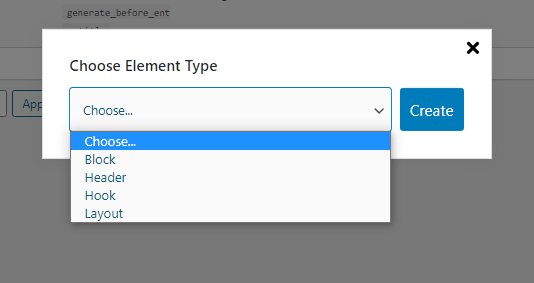
It allows for granular control over the appearance and functionality of your website, offering a versatile toolkit for advanced customization.
Additionally, the user-friendly interface makes it accessible for users of all levels of expertise.
In the GeneratePress elements section, you can add things like headers, hooks, and layout ahead of time. These elements can be modified and reused in your blog at a later time.
9. Hooks
The hooks allows you to insert content into various areas of your website without needing to edit any theme files.
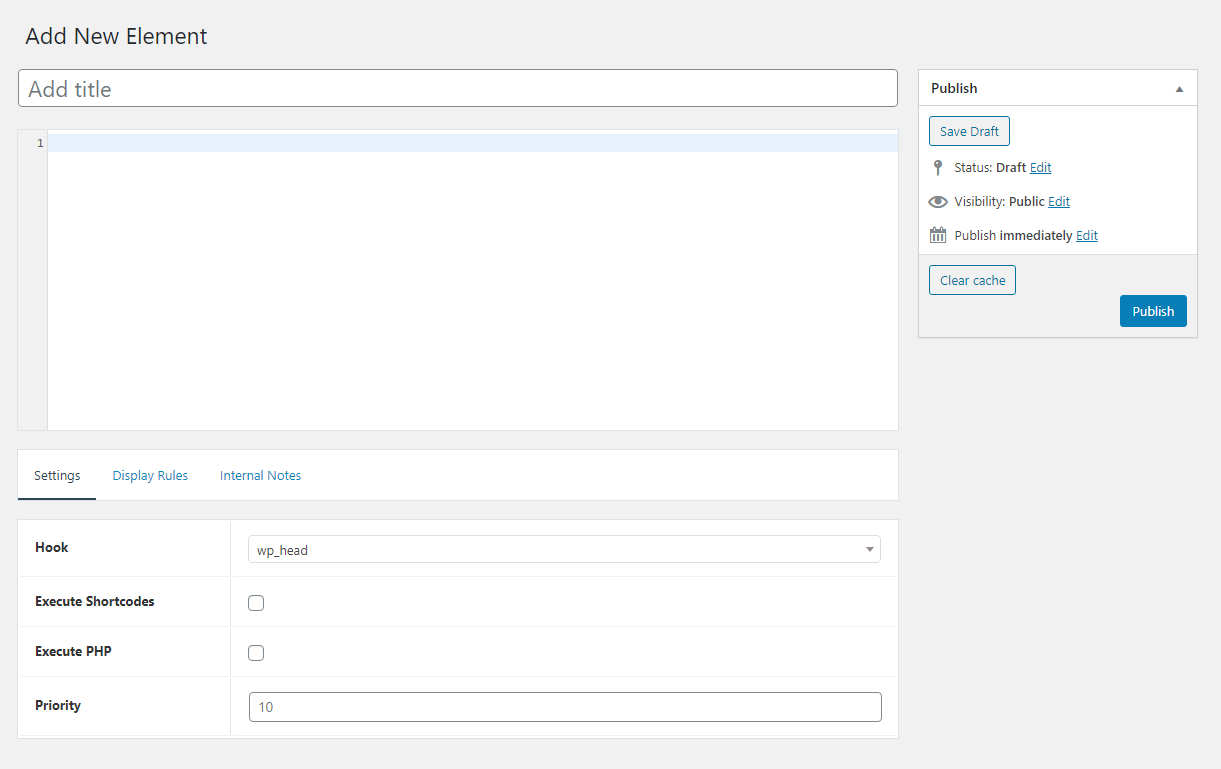
This functionality enables you to add custom code, scripts, or elements such as advertisements, newsletter sign-up forms, or social media icons to specific areas of your website, including the header, footer, single post, and more. With hooks, you have greater control over the appearance and functionality of your website without directly modifying theme files.
With the Hooks add-on, you can save additional code in the template. In the other themes, we used to create custom CSS and add it to the theme code for any additional features. The most powerful feature in the GeneratePress Theme is the Hook Element.
Whereas in GeneratePress you can create these hooks to use the codes wherever you wish without changing the core theme.
10. Primary and Secondary Navigation
You can adjust the width and height of the menu and submenu items in the primary navigation menu’s sticky feature. These features can be customized for different devices.
You can use secondary navigation to make two different navigation menus on your website. This can also be customized for various devices.
11. Menu plus
The menu section of GeneratePress contains different menu styles like sticky menus and slide-out menus, which you can use for your menu.
12. Copyright
GeneratePress Premium offers a built-in copyright feature, allowing users to easily customize and display copyright information in the footer of their website. With this feature, users can add their own copyright text, modify the copyright year dynamically, and include links or additional information.
This functionality provides a convenient way to ensure that the website’s copyright details are always up-to-date and compliant with legal requirements, all without the need for coding or third-party plugins.
13. Import & Export
You can also import settings from your other sites to implement on this site. In the same way, you can also export your settings.
To add extra features to the theme, you must have coding knowledge. Additionally, GeneratePress has released a wordpress block plugin called GenerateBlocks, which gives you more flexibility when designing sites.
14. GeneratePress Support
GeneratePress offers helpful documentation and support, but it is primarily developed by one person so you cannot expect corporate-level support.

The main options are to send a support ticket or post in the forums. It’s great you can get assistance when needed, but live chat would provide more immediate help.
In terms of performance, GeneratePress is extremely lightweight at just 60KB. This enables it to load quickly, improving user experience and SEO.
15. Performance
We tested GeneratePress against OceanWP and Astra on a site in development with a basic structure but not too much content yet. This allowed us to isolate the theme’s loading impact.
The results clearly showed the performance benefits of GeneratePress lightweight codebase. Pages load faster compared to the other two themes. So if site speed is your priority, GeneratePress delivers excellent loading times. The minimalist design contributes to a very optimized theme.
GeneratePress Free vs Premium – Which one is good?
GeneratePress is a popular WordPress theme known for its versatility and performance. A theme that’s lightweight, customizable, and user-friendly can greatly enhance your WordPress website. Many users choose to use the GeneratePress theme due to its simplicity, flexibility, and compatibility with various plugins.
I found that many features were included in the free version of GeneratePress. After trying it out on my blog, I saw a significant improvement in my site’s speed, which led me to upgrade to the premium version. I went over some of the reasons why I decided to purchase the premium theme.
- Mobile Responsive: Mobile responsiveness is an important feature these days. Most of the visits that your website receives are from mobile users. Hence, your theme needs to be mobile-responsive first. GeneratePress gives you a 100% responsive design with mobile usability.
- Integrated Schema: GeneratePress uses Schema as microdata, which helps you get good results in SERPS.
- Lightweight and Fast Loading: As trusted by most GeneratePress users, this theme gives your website lightweight and fast loading with the help of a modular structure.
- Secure and Stable: The code used by the theme is very clean and efficient. This gives your website a secure and stable operation.
- Easy Customization: The theme is most loved by bloggers and website experts, mostly because of its easy customization options. Anyone can easily customize the theme for the website.
- Developer-Friendly: There are a lot of features like hooks and filters that help developers change or modify the theme without affecting the original code. This made the theme more liked by various developers, and different customizations were developed to help the theme look better.
- Compatibility: When it comes to compatibility, many themes and plugins face compatibility issues. While coming to GeneratePress, this theme is compatible with almost all the plugins available in the industry.
- RTL Ready & Translation: The GeneratePress comes with translation ready, which lets your website translate into different languages. There are also RTL (Right To Left) languages added to the list.
- Font Awesomeness: The GP comes with great fonts and customization options as well. These fonts will make your blog look awesome.
- Flexbox is a new method introduced in GeneratePress 3.0. It’s better than Floats.
If you want more control over your blog’s design, you’ll need to upgrade to the premium version. I’ve prepared a small table below to show the differences between the free and premium versions.
| Feature | Free | Premium |
| Price | Free | Paid |
| Colors | Limited | Unlimited |
| Typography | Limited | Unlimited |
| Menu | Limited | Unlimited |
| Container Layout | No | Yes |
| Breadcrumbs | No | Yes |
| Hooks | No | Yes |
| Demo Sites | No | Yes |
| Background Images | No | Yes |
| Widgets | No | Yes |
| Buttons | No | Yes |
| GP Premium | No | Yes |
| Copyright | No | Yes |
| Tech Support | No | Yes |
| Action | Install Free Version | Buy GP Premium |
How to install Free GeneratePress WordPress theme?
GeneratePress is a free WordPress theme that can be found in the WordPress Themes directory. To create amazing designs, you’ll need to purchase its premium plugin, which includes all of the above features.
You must first install the free theme on your WordPress site before purchasing the plugin. Installing GeneratePress is very simple. You have to log in to your site for this.
Then go to Appearance > Themes > Add New and search for the term “Generatepress” in the ‘Search themes’ bar.
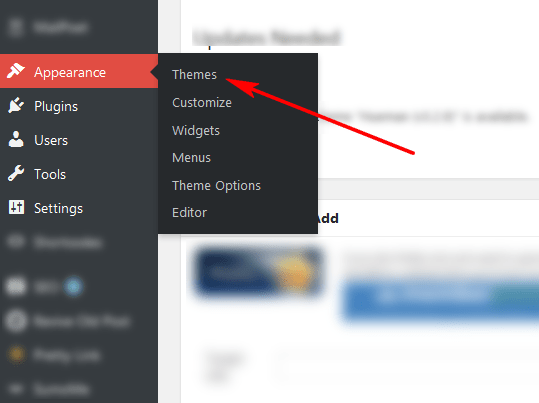
After a few seconds, the theme will be displayed in the theme results box.
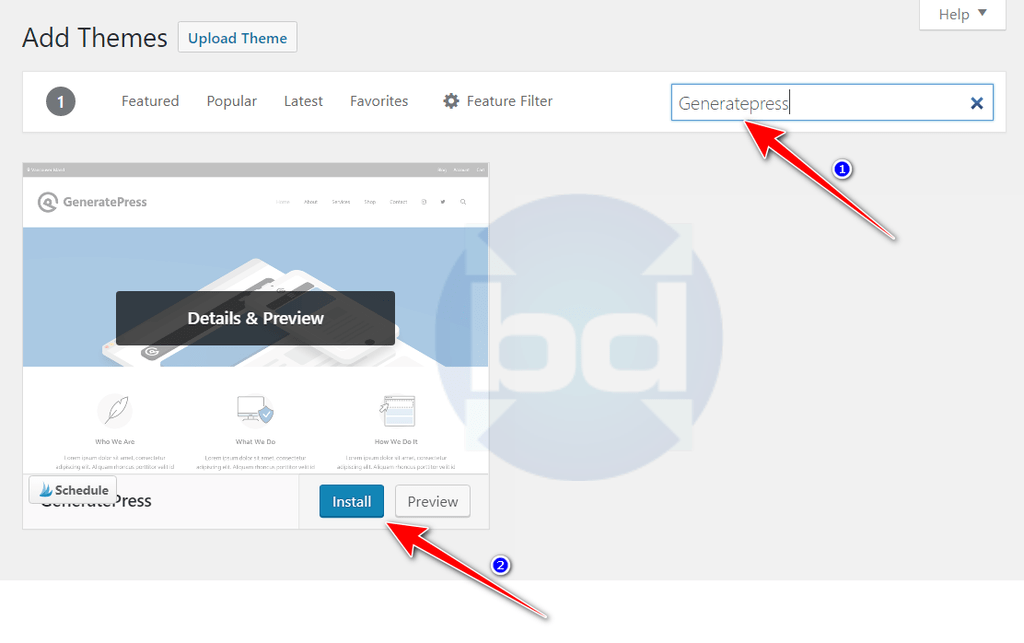
Start the installation by clicking on the Install Now button and Activate it.
How to Purchase GeneratePress Premium?
The GeneratePress Premium Plugin is a powerful tool that can help you create beautiful websites. It offers a wide range of features and options, making it a great choice for those who want to build professional-looking websites.
After reviewing the GeneratePress theme, if you decide to get the GP premium theme, just follow the below steps.
Step 1: Start Purchase Premium
To start purchase generatepress premium version, you have to click this link here. Then you will be redirected to the Theme’s homepage.
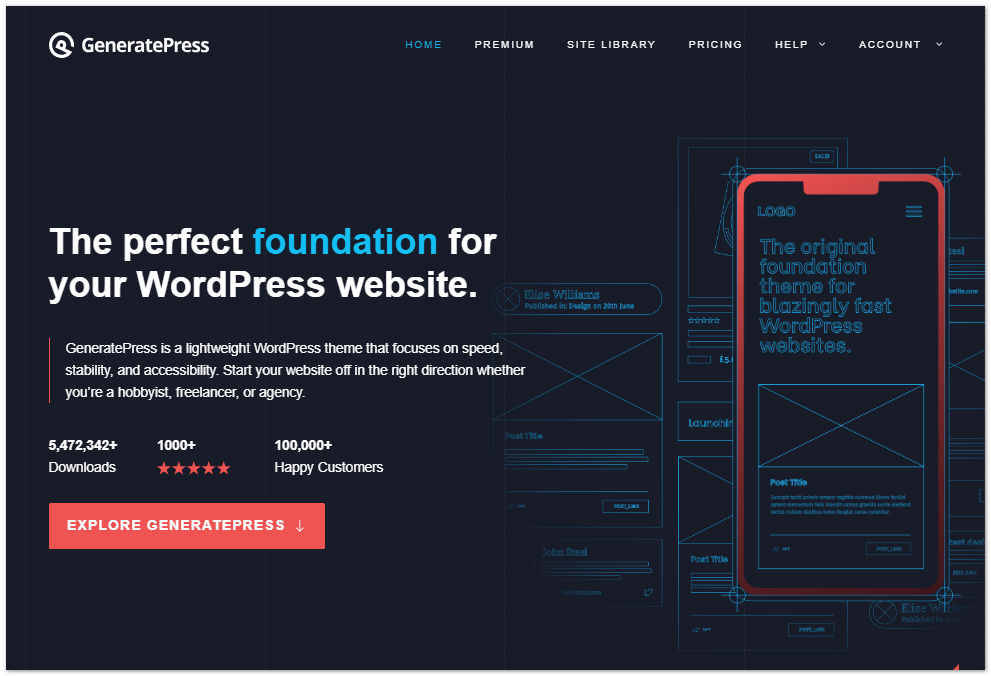
Just scroll down and up to the GP Premium Box. The generatepress theme price comes with two different plans. They are yearly and lifetime plans. Choose the plan and click on the Get Started button.

Step 2: Add Billing info
You must choose a payment method on the checkout page. Here are two payment options: Paypal and credit cards. If you have an active PayPal account, you can use this system instead of the credit card option.
I believe that the lifetime plan should be used to eliminate the need for yearly renewals. The GeneratePress license can be used on 500 websites and is a one-time investment.
Once the payment is done, you’ll be able to download the zip file of the GP Premium plugin. Then, you can upload the premium version of GeneratePress from the Plugins section of WordPress.
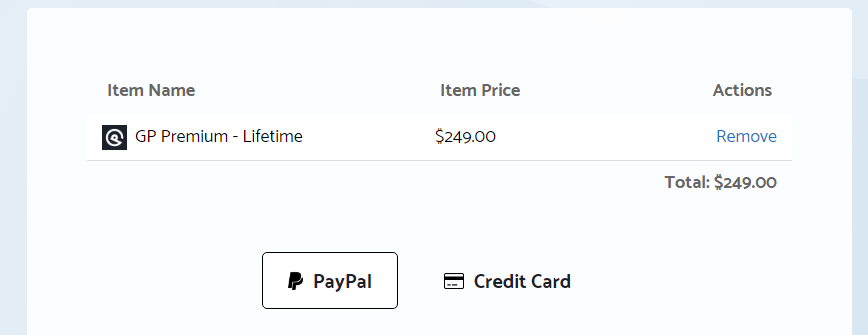
Step 3: Log in to your Account
After completing the purchase, you will receive a confirmation email to activate your account. Now log into your GeneratePress account by entering your Username and Password. Then go to the Accounts > Downloads section.
Step 4: Download GP Premium Plugin
On the Downloads page, click on the Download button to get the GP Premium plugin’s latest version.
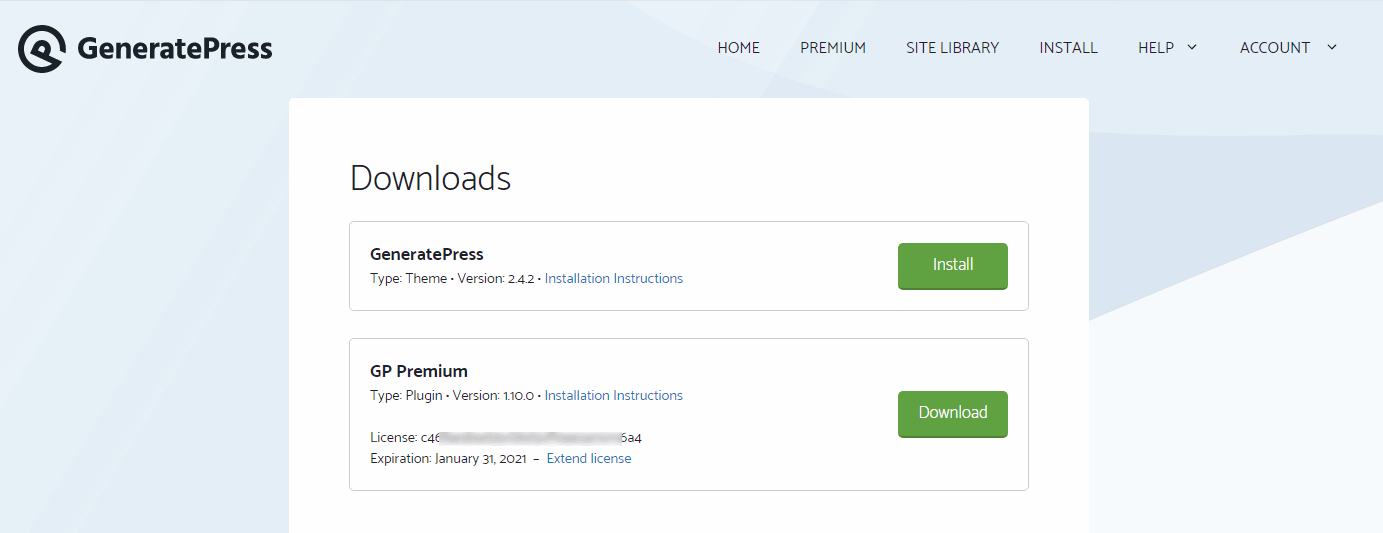
How to install GeneratePress Premium WordPress Theme?
With the GeneratePress Premium Plugin, you can easily create custom menus, layouts, and widgets. You can also use it to manage your website’s SEO and social media integration. Letus see how to install the gp premium plugin.
Step 1: Install and GP Premium Plugin
The GeneratePress Premium plugin can be installed by going to the Plugins page of your WordPress site and clicking the “Add New” button. Then, click the “Upload Plugin” button (Plugins > Add New > Upload Plugin) and select the generatepress-premium.zip file from your computer. Finally, click the “Install Now” button and activate the plugin.
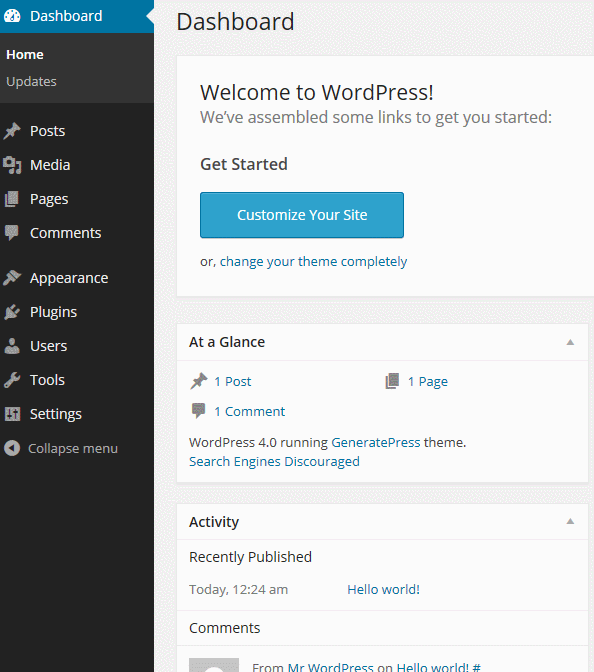
Step 2: Activate the Premium features
Once you activate the plugin, you need to activate the premium license by authenticating with the GeneratePress official server. To do this, you need to go to Appearance > GeneratePress in your WordPress dashboard, paste the code in the “Updates” box to update GP Premium and save it.
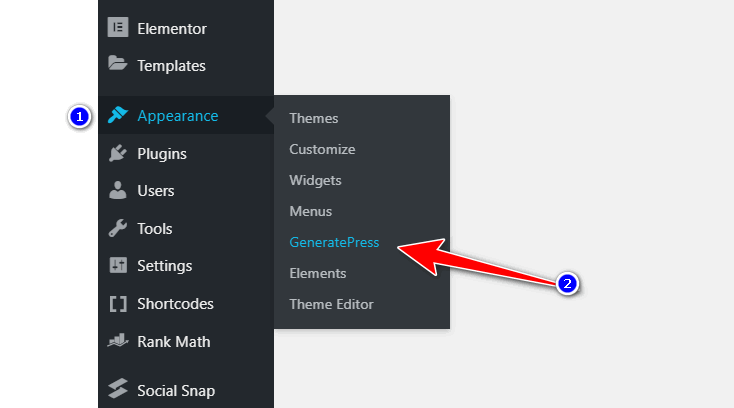
How to design a WordPress site with the fastest theme GeneratePress?
Choosing the right WordPress theme is crucial for the overall design, functionality, and success of your website. The GeneratePress team, led by Tom Usborne, continuously works on improving the theme and providing support to users.
Many website owners choose to use the GeneratePress theme for its ease of use and efficient performance.
GeneratePress offers a free version with basic features, making it accessible to users with varying budget constraints. A well-chosen theme is one that aligns with your website’s purpose and enhances its overall appeal.
After successfully activating the GeneratePress premium theme, you must customize it to your specifications, including adding a logo, colors, layouts, footers, menu bars, and footer sections.
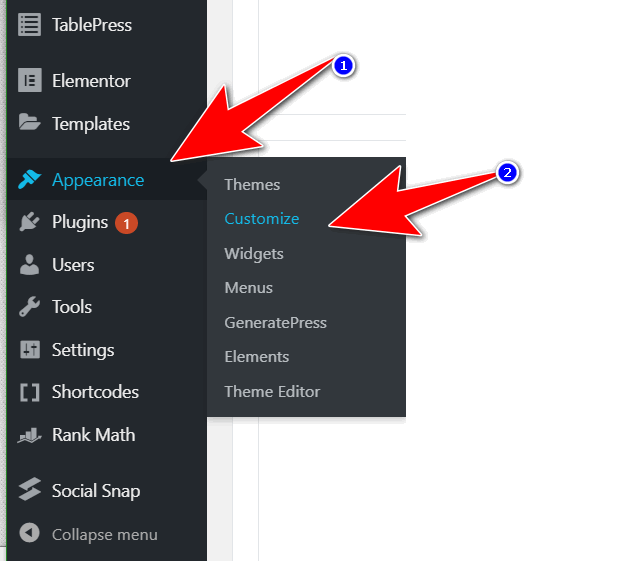
From your WordPress dashboard, navigate to Appearance > Customization. Site identity, layout, primary navigation, colors, typography, background image, widgets, menus, footers, custom CSS, and many other site customization tools are available here.
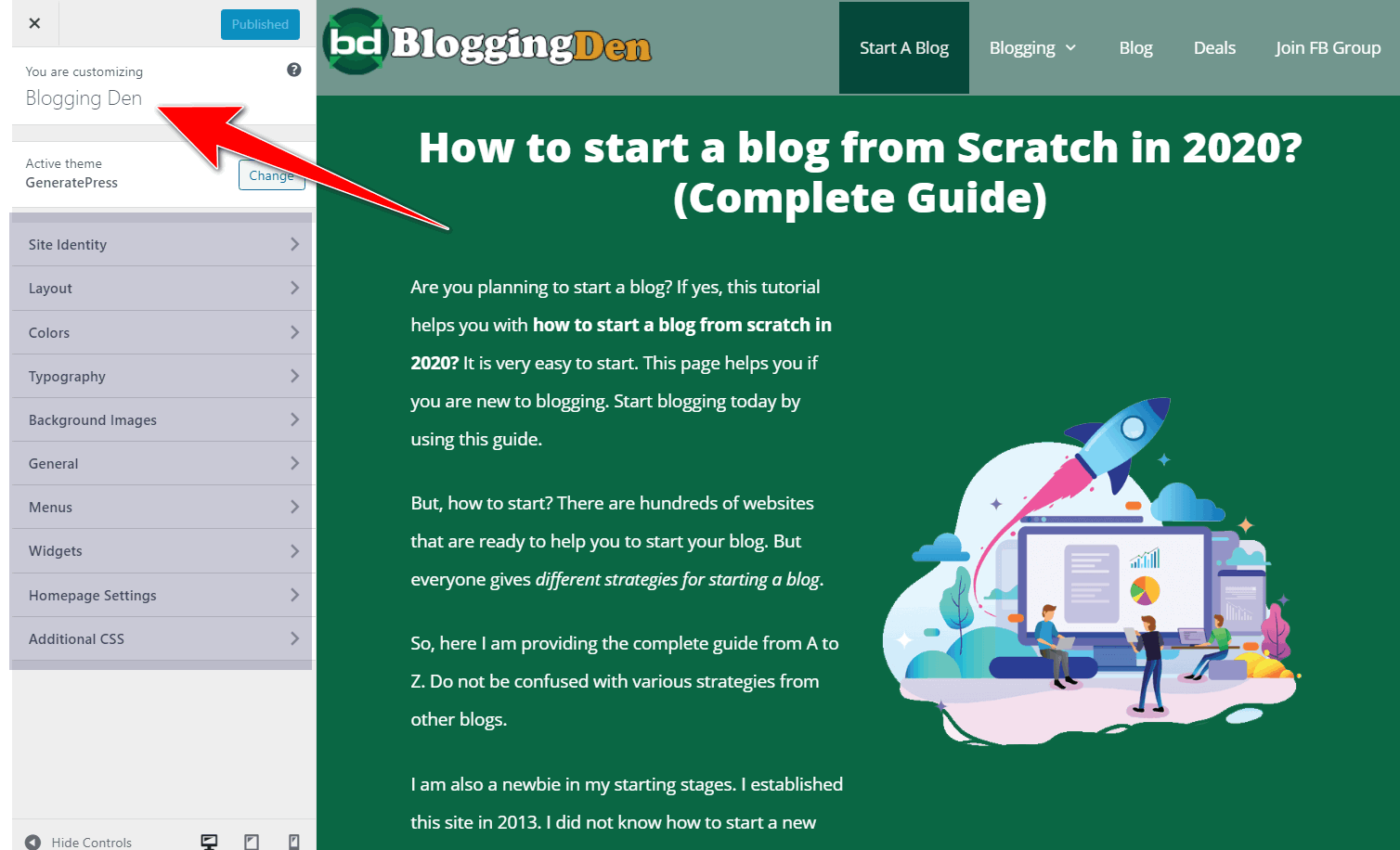
The best WordPress designs are possible with Generatepress. Thus, it is clear that GeneratePress is the best option for you if you are looking for an optimal website theme.
It is one of the great themes for designers. Taking into account all these factors and the differences that exist between free themes and GeneratePress, it can be stated that choosing this theme will give you certain benefits. I recommend GeneratePress for your next website project because I have had a lot of experience with it.
GeneratePress offers in-built CSS optimization options in the theme customizer settings. You can enable Combine CSS and Cache dynamic CSS options to improve your site load times. These options are available in the free version of GeneratePress as well.
Why Is GeneratePress The Fastest WordPress Theme?
GeneratePress is optimized for speed due to several key factors:
- Lightweight Code: The theme is crafted with minimal and clean code, ensuring efficient performance and quick loading times.
- Modular Design: GeneratePress follows a modular approach, allowing users to enable only the necessary features, which reduces bloat and enhances speed.
- Performance-Focused Development: The development team consistently focuses on optimizing the theme for speed, implementing best practices to minimize HTTP requests and optimize code.
- Integration with Page Builders: GeneratePress seamlessly integrates with popular page builders, ensuring that the theme’s performance isn’t compromised when creating complex layouts.
- Efficient Loading: The theme prioritizes critical resources, such as CSS and JavaScript, for efficient loading, resulting in improved speed and a better user experience.
In conclusion, GeneratePress’ emphasis on lightweight, performance-driven design and development practices makes it one of the fastest WordPress themes available.
GeneratePress Pricing Plans
The core GeneratePress theme provides a solid foundation for users, with additional features available in the premium version. GeneratePress is available for download, offering users a free version with the option to upgrade to the premium version for additional features.
GP Premium has two pricing options: a one-year subscription for $59 and a lifetime subscription for $249. The one-year subscription comes with a 40% discount on the second year’s renewal.
The GeneratePress lifetime deal is a great way for WordPress developers, agencies, and service providers to meet their customers’ needs. GeneratePress also offers a free plan.
GeneratePress Yearly Plan
- Access to Premium Modules Access
- Full access to the Site Library
- One year of updates
- 1 year of premium support
- Use it on up to 500 websites.
- a 30-day money-back guarantee.
$59
GeneratePress Lifetime Plan
- Access to Premium Modules Access
- Full access to the Site Library
- Lifetime updates
- Lifetime premium support
- Use it on up to 500 websites.
- a 30-day money-back guarantee.
$249
Is GeneratePress the Best Theme for Your WordPress Website?
Are you planning to improve your WordPress website? Well, there’s a theme called GeneratePress that’s getting a lot of attention and for good reasons. This theme is fantastic! It’s super fast, easy to use, and can be customized according to your preferences. You don’t have to be a tech expert to make your website look great.
With its many options for customization, your site can stand out even without technical skills. What’s more, it’s mobile-friendly, which means your website will look good on any device. And if you’re worried about ranking on search engines like Google,
GeneratePress was built with SEO in mind. You don’t have to worry about optimizing your site because it’s already taken care of. Lastly, it’s paired with the Gutenberg block editor, so you can easily create stunning layouts without the need for complicated coding.
So, if you’re looking for a reliable, flexible, and user-friendly WordPress theme, GeneratePress is definitely the way to go. I highly recommend giving it a try!
Pros and Cons of GeneratePress
GeneratePress allows users to create a custom theme tailored to their specific needs and preferences.The theme is recognized as one of the fastest WordPress themes, contributing to a smooth and efficient user experience.
Reading a GeneratePress review can provide valuable insights into the theme’s features, pros, and cons.
Pros
- Extremely fast load times due to lightweight code
- Very customizable for an out-of-the-box theme
- Intuitive interface and easy-to-use options
- Works seamlessly with all major WordPress page builders
- Constantly updated for the latest WordPress compatibility
- Responsive design works great on mobile devices
- Good selection of typography options and controls
- Active user community for questions and support
- Premium version expands functionality significantly
Cons
- Less flexibility compared to page builders
- Limited default widget areas in free version
- Not as many theme demos/presets as some competitors
- Less control over blog post layouts in free version
- Renewal fee for premium version after first year
- Support response times can vary
In summary, GeneratePress is one of the most popular free WordPress themes for good reason. It strikes a nice balance between simplicity and customization capabilities. The premium version is also reasonably priced for the features it unlocks. Overall, GeneratePress is an excellent choice to consider for many types of WordPress sites.
Frequently Asked Questions (FAQ)
What is GeneratePress?
GeneratePress is a lightweight WordPress theme and designed for fast-loading. It is a responsive theme that can be used on any device, and it is easily customizable. It is a great choice for any website, and it is especially well-suited for sites that are focused on speed and performance.
Can you use GeneratePress Premium on Unlimited Sites?
The GeneratePress premium theme can be used on a maximum of 500 sites under the new rules. You can even use the GP Theme to construct sites for clients.
Is GeneratePress a free theme?
GeneratePress is a fantastic theme that is available for free. While there is a paid version of the theme available, the free version is still very powerful and includes all the features most users need. It is a great choice for those looking for a free WordPress theme that is fast, lightweight, and customizable.
Is GeneratePress the fastest theme?
There is no definitive answer to this question as it depends on a number of factors, including the hosting environment, the WordPress setup, and the plugins and content being used. However, from our tests and those of other users, we can say that GeneratePress is one of the fastest themes available.
Which theme is best Astra or GeneratePress?
There is no definitive answer to this question as it depends on personal preferences. However, both Astra and GeneratePress is very regular themes with lightweight and fast-loading features. Additionally, both themes offer a wide range of customization options, so you can create a unique website that fits your specific needs.
Can I use GeneratePress with GenerateBlocks?
Yes, GeneratePress and GenerateBlocks are compatible. You can use GeneratePress to create a beautiful and functional website, and then use GenerateBlocks to add extra features and functionality. GenerateBlocks is a great way to add custom content blocks to your site, and it integrates well with GeneratePress.
Final Thoughts on Our GeneratePress Theme Review
GeneratePress is a free WordPress theme, packed with just the right functionalities you’d expect from a free theme, but still maintaining a light size. The premium version of GeneratePress adds a lot of features to this minimalistic interface, which makes it a great combo to create wonderful sites.
There are plenty of the best free WordPress themes for blogs that will fulfill your blog needs. GeneratePress is the best blog theme. This beautiful, highly-converting theme is the most affordable way to give your blog a dramatic boost in terms of both traffic and sales.

I personally use GeneratePress for this blog and enjoy the features it offers. I became a big fan of this theme because of its fast loading features, clean code, and schema features. I personally love your implementation of the GeneratePress developer mr.Kyle!
If you’re looking for a theme like GeneratePress, consider exploring options such as Astra or Kadence. While GeneratePress is popular, there are generatepress alternatives available, each with its unique features and design elements.
Astra theme is another multipurpose WordPress theme that competes with GeneratePress, offering a range of customization options and fast performance. GeneratePress and Astra are examples of multipurpose WordPress themes that can be adapted for various types of websites.
Kadence theme is a WordPress theme known for its flexibility and extensive customization options, making it a popular choice among users. A WordPress theme that’s not only visually appealing but also functional is crucial for a successful website.
Because everything in the theme is simple to understand and customize, many users prefer it to any other WordPress theme.
For my clients and bloggers, I personally recommend the GeneratePress premium version. Start using the free GeneratePress theme first, if you haven’t already, to take your blog to the next level.
I think this Generatepress review helps you choose the best theme for your website and your client’s site.
Try GeneratePress. It offers you exceptional features like a ton of customization controls, beautifully designed starter sites, and block-based theme building.
GeneratePress Review 2024

This GeneratePress Premium Review and setup, in my opinion, is beneficial. So start spreading the word about this article on social media. Your love and support are appreciated.
Product Brand: GeneratePress WordPress theme
Product Currency: USD
Product Price: 59
Product In-Stock: InStock
5






