If you want to build a solid online presence, using a good keyword research tool is essential. Many options are available, like SEMrush, AHrefs, Serpstat, and more, but it can take time to learn how to use them effectively.
Some premium tools may need to meet your expectations, as they may have unhelpful features. However, proper keyword research is crucial for bloggers and online marketers, and using the right tool can lead to great results.
KWFinder, developed by Mangools, is an excellent keyword research tool that can take your blog to the next level. However, if you’re looking for alternatives, try SEMrush Free Trial, Ahrefs, Serpstat, Cognitive SEO, or SEO Powersuite. Check out our How to Use KWFinder and its Review for 2024 article for more information.
The tool is KWFinder online keyword research tool.
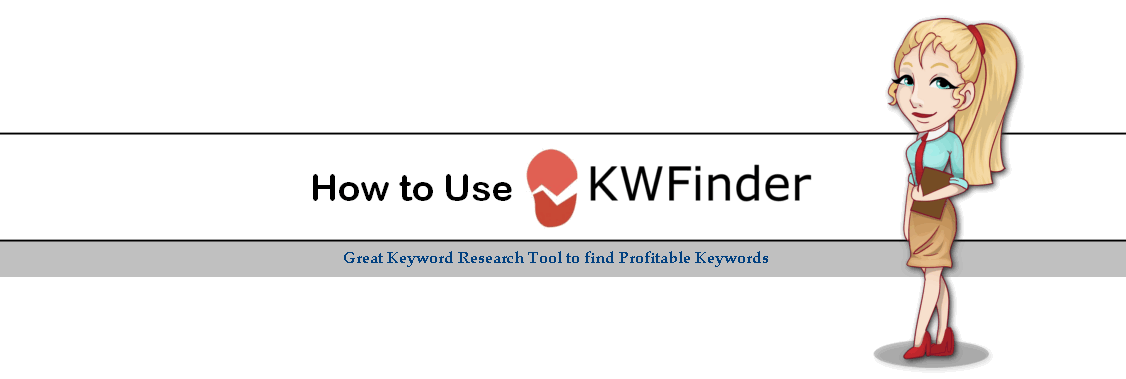
Before going to learn How to use the KWFinder tool, you should know about the tool basics.
KWFinder: Find long-tail keywords with low SEO difficulty
KWFinder is an excellent keyword research tool to find and get hundreds of long-tail keywords with low SEO difficulty and high search volumes. The KW Finder tool is designed with a user-friendly interface and great metrics. The metrics are very helpful for improving your SEO efforts.
It’s better to create one free account to get additional advantages like data storage and reuse.
KWFinder is the best free keyword research tool for better search engine optimization (SEO).
KWFinder Advantages:
The Keyword Finder is a web-based application. The tool comes with additional benefits.
The advantages of KWFinder are:
- User-friendly interface: KWFinder is easy to navigate and user-friendly, making it accessible for beginners and experts.
- Accurate keyword suggestions: KWFinder provides highly relevant and accurate keyword suggestions, along with essential metrics like search volume, difficulty, and CPC.
- Advanced filtering options: KWFinder offers advanced filtering options to help users narrow their keyword research results based on their specific needs and criteria.
- Location-based keyword research: KWFinder allows users to conduct location-based keyword research, which is helpful for businesses targeting specific regions or countries.
- Rank tracking: KWFinder allows users to track their keyword rankings and monitor their progress over time.
Overall, KWFinder is a comprehensive keyword research tool that provides accurate keyword suggestions, helpful metrics, and advanced filtering options. It is an excellent choice for bloggers, online marketers, and businesses looking to improve their SEO strategies.
Pros and Cons of KWFinder
Pros of KWFinder:
- KWFinder is user-friendly and easy to use, even for those new to keyword research.
- It provides accurate and relevant keyword suggestions and metrics like search volume, difficulty, and CPC.
- KWFinder offers a variety of valuable features, such as filtering options, location-based keyword research, and the ability to track rankings.
Cons of KWFinder:
- The pricing of KWFinder can be a bit high, especially for those who are just starting and have a limited budget.
- KWFinder may have fewer features than competitors, such as SEMrush or AHrefs.
- The search volume and keyword difficulty metrics in KWFinder may not be as accurate as those in other keyword research tools.
Overall, KWFinder is a great tool for those looking for a simple and user-friendly keyword research solution, but there may be better fits for those needing more advanced features or the most accurate metrics.
KWFinder Review
KWFinder is a powerful keyword research tool that offers several significant functions to help users find the best keywords for their content and improve their SEO strategies. These primary functions include:
a. Keyword analysis tool
To find keywords that you can easily rank for
Keyword analysis is a critical aspect of SEO, and KWFinder makes it easy for users to find keywords they can rank for quickly. With KWFinder, users can identify low-competition keywords with high search volume, allowing them to create content that will attract more traffic to their website.
Some of the critical features of KWFinder’s keyword analysis tool include the following:
- Accurate keyword difficulty scores: KWFinder provides precise keyword difficulty scores that help users determine how easy or difficult it will be to rank for a particular keyword.
- Keyword suggestions: KWFinder offers relevant keyword suggestions based on the user’s search query, making finding the best keywords for their content more accessible.
- Advanced filtering options: Users can filter their keyword search results based on specific criteria like search volume, keyword difficulty, and more.
b. Competitor keyword research tool
To see what your competitors rank for
Another primary function of KWFinder is its competitor keyword research tool, which allows users to see what their competitors are ranking. By entering a competitor’s domain or URL, KWFinder shows the best keywords they currently rank. This information can help users identify new opportunities for their content and improve their SEO strategies.
c. Exact search volumes and search trends
To get search volumes with historical data
Timing is critical in SEO, and KWFinder provides users with exact search volumes and trends with historical data. By analyzing long-term trends and seasonal keywords, users can identify hot topics and create content that will attract more organic website traffic.
Some of the critical features of KWFinder’s exact search volumes and search trends tool include:
- Accurate search volumes: KWFinder provides users with exact search volumes for their target keywords, helping them make informed decisions about their content.
- Historical data: Users can analyze historical search volumes and trends to identify seasonal keywords and hot topics.
- Location-based search volumes: KWFinder allows users to analyze search volumes for specific regions or countries, making it easier to target their content to a particular audience.
Overall, KWFinder is a versatile and comprehensive keyword research tool that offers several significant functions to help users improve their SEO strategies and attract more organic website traffic.
Pro Tip: You can pick keywords with a minimum of 3 words and at least 2000 search volumes per month.
- 23 Best Google Chrome Extensions For Bloggers and Online Marketers
- How to Clear Browsing History on different Web Browsers?
How do I use the KWFinder Keyword Research Tool?
KWFinder is very easy to use. Its user-friendly interface gives a better understanding of possibilities. They provide instant help to help you rank your keyword quickly in Google search results. Now we will follow the steps on how to use the KWinder tool.
Step 1: Create an account
To start the keyword research, you need to go to the KWFinder page. Create a new account. It is free. (To do this, a credit card is not necessary.)
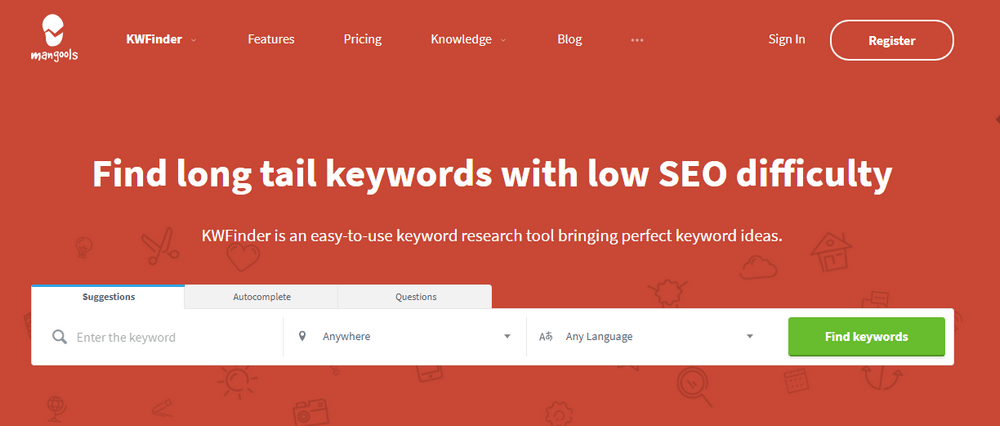
Step 2: Enter Keyword
On the home page, you will find three significant tabs. They are suggestions, autocomplete, and questions. Enter the primary keyword in the Suggestions box and click the Find Keywords button. If you are doing local business or targeting a specific geolocation, use other fields like location and language before hitting the “Find Keywords” button.
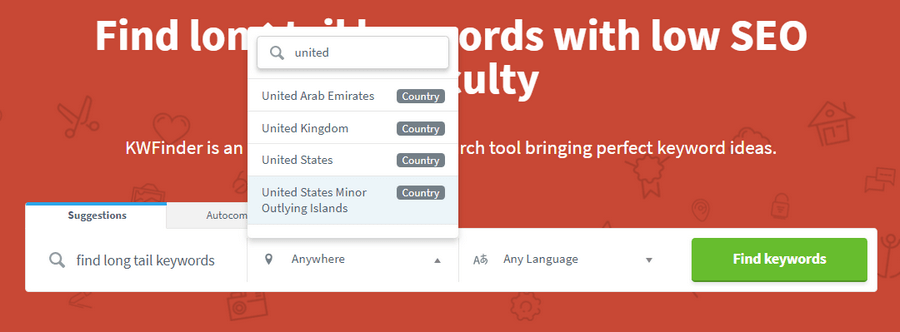
For this step-by-step picture guide, I chose “United States” for the location field, and I have used the default language field.
Tip: If you are a local business or targeting a specific Geo region, specify the location and language fields instead of using default values. These features will help you to narrow your targeting to a region or even city level worldwide and in more than 40 languages.
Step 3: Grab the results
After a few seconds of processing, you will get the keyword data. As a result, five different metrics will be given. They are “Trend,” “Search,” “CPC,, “PPC,, and “Keyword Difficulty.”
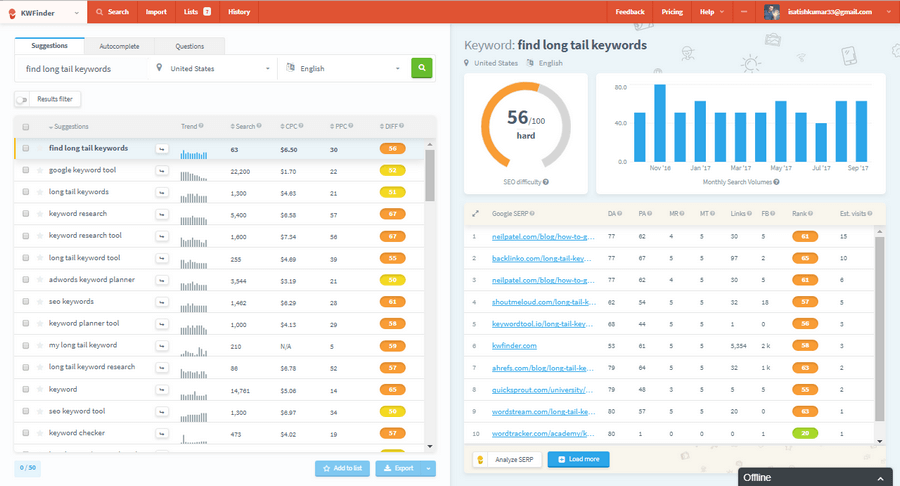
Tip: A keyword’s SEO difficulty (DIFF) is indicated on a scale from 0 to 100. It shows the keyword difficulty based on a comparison of keywords on a market-wide basis. Keep in mind that your unique problem may vary. As it depends on your SEO skills, it’s pretty individual.
- Trend: The tools display keyword search trends for the past 12 months by showing a little graph.
- Search: This column represents the keyword’s average monthly search volume (exact match) from the last twelve months.
- CPC: This column data gives the average cost per click on the listed keywords—this CPC data is based on Google’s Adwords data.
- PPC: This value indicates the level of competition in PPC advertising (Min – 0 to 100 Maximum)
- Keyword Difficulty (KD): Keyword difficulty is nothing but the SEO difficulty of the keyword. The KWFinder calculates the KD instantly. The calculation is based on the SEO stats (DA, PA, MozRank, MozTrust, and social signals) of sites or blogs appearing on the first page of Google. It indicates the difficulty of the keyword or keyword phrases. The keyword score ranges’from 0′ to ‘100’. The higher the value, the ranking is difficult. If the value is low, the keyword is easier to rank in search engines.
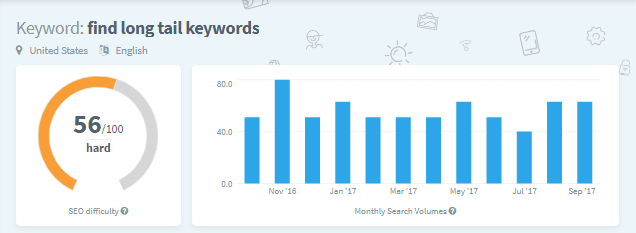
How is the SEO difficulty calculated? Initially, we calculate the SEO rank for every page on the first page of Google SERP. This rank is mainly based on link profile quality and Moz metrics. Moreover, we consider each page’s domain authority (Moz). Once we have the rank of every page, we generate an average of these, representing the SEO difficulty. You’ll find detailed information in an article dedicated to SEO difficulty.
How do I use the KWFinder tool effectively?
To explain this, I am using the keyword “how to find long tail keywords,” which explains this step-by-step picture guide. This tool shows 90 searches, $5.58 CPC, 29 PPC, and a 52 Difficulty Score.
Here, the keyword difficulty score is 52 for this keyword. It means that the keyword has been searched for a few months.
Before going to the following analysis, check the Keyword Difficulty Score Table to understand the keyword selection from the result page.
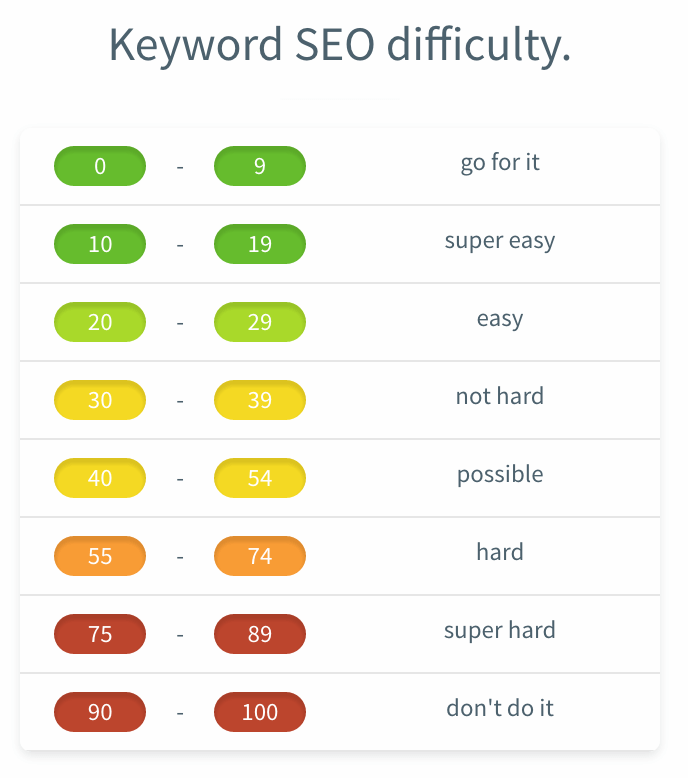
- 0-9: These keywords can be ranked without any efforts
- 10-19: This keyword is super easy to rank (These are called ranking keywords)
- 20-29: These keywords are rankable with minimum efforts
- 30-39: These keywords need some extra effort to rank well
- 40-54: these keywords require some additional work to rank well if you use the right techniques the keyword will get a good rank
- 55-74: This keyword is hard to rank
- 75-89: Very hard to rank this keyword
- 90-100: Do not think about this keyword. Leave it. It is very hard to get ranked
Check the keyword difficulty value with the above table, and then go to work. If your keyword KD is below 30, it is good. Do not go for more than 55. It is very hard to rank it. Simply put, it is a waste of time.
If you want organic traffic to your blog, KWFinder is the best choice. By using KWFinder, you will find long-tail keyword lists easily. You need to find low-competition, long-tail keywords with high search volumes.
To find the best keywords for your search engine ranking, use the filter option on the KWFinder result page.
KWFinder Plans and Pricing
When comparing the other keyword research tools in the industry, the KWFinder pricing is cheap and effective. They provide attractive plans and prices for bloggers and marketers.
KWFinder is one of the services from the Mangools team. With their single attractive plan, Mangool’s services provide this tool and the SERP checker, SERP watcher, and link miner tools.
They are providing three attractive plans: basic, premium, and agency plans. The mangools team offers a 40% money-saving option for new customers. Save money and start using this awesome tool.
The KWFinder team, Mangools, is providing a 40% discount for their new users. To grab this offer, click and register your free / premium account immediately.
How do I activate the KWFinder special discount?
KWFinder is offering a special discount of up to 40% for new users. To grab this discount, follow these steps.
Step 1: Go for the Offer
To grab the great KWFinder discount of up to 40%, you have to click the button below. The link activates the KWFinder discount code. So there is no need to manually enter the code at the time of purchase.
40% discount activated
Step 2: Choose KWFinder Plan
Choose the best plan to fit your needs and click on the Subscribe Now button.

Here are the monthly and annual plans. In the Basic plan, the monthly price is $49, but in the annual plan, you can save up to 40%. The annual monthly price is $29.90.
Step 3: Complete the purchase

Here is the billing information form; enter your details and choose a payment option. You can pay the money via credit card, PayPal, cryptocurrency payment, or wire transfer. In the last step, enter the payment details and complete the process.
KWFinder is a low-competition keyword finder and one of the best keyword research tools. Its user interface and keyword difficulty score analysis are reasonable. KWFinder is a free tool with limited features, like a limited number of searches per day. Register with your email address to receive additional inquiries.
There is also a premium service available. If you feel good with the tool, upgrading to the premium version at any time is better. This KWFinder review for 2024 provides an overview. I recommend this tool as the best free keyword research tool for search engine optimization.
Frequently Asked Questions (FAQs)
How accurate are the search volumes in KWFinder?
KWFinder combines data from Google’s autocomplete feature with data from Google Analytics to provide exact search volumes. However, the actual search volumes may vary based on different factors such as location, language, and device.
Can KWFinder be used for competitor analysis?
Yes, KWFinder has a feature allowing you to enter a competitor’s URL and see the keywords they rank for. It can help you identify new keyword opportunities and improve your content strategy.
How do I find my competitor’s keywords for free?
Spying on your competitor’s domain and their work is now very easy with the KWFinder tool. To find the competitors’ keywords, go to the KWFinder homepage and paste the competitor’s URL in the By Domain tab. You will get a list of keywords that are used in that site’s ranking.
Is KWFinder suitable for beginners?
KWFinder has a user-friendly interface and provides detailed instructions and tutorials to help beginners. It also offers a free trial to help you get started.
Can I use KWFinder for free?
Yes, KWFinder offers a free trial with limited features. However, to access all the features, you must upgrade to one of their paid plans.
Conclusion: Get Started with KWFinder Today!
Using KWFinder for keyword research can take your blog or website to the next level. With its user-friendly interface, accurate keyword difficulty score, and ability to find long-tail keywords, KWFinder is a must-have tool for any serious blogger or online marketer.
In this article, we covered the significant functions of KWFinder, including its keyword analysis tool, competitor keyword research tool, and exact search volumes and search trends. We also discussed the pros and cons of using KWFinder and provided some alternatives for those interested.
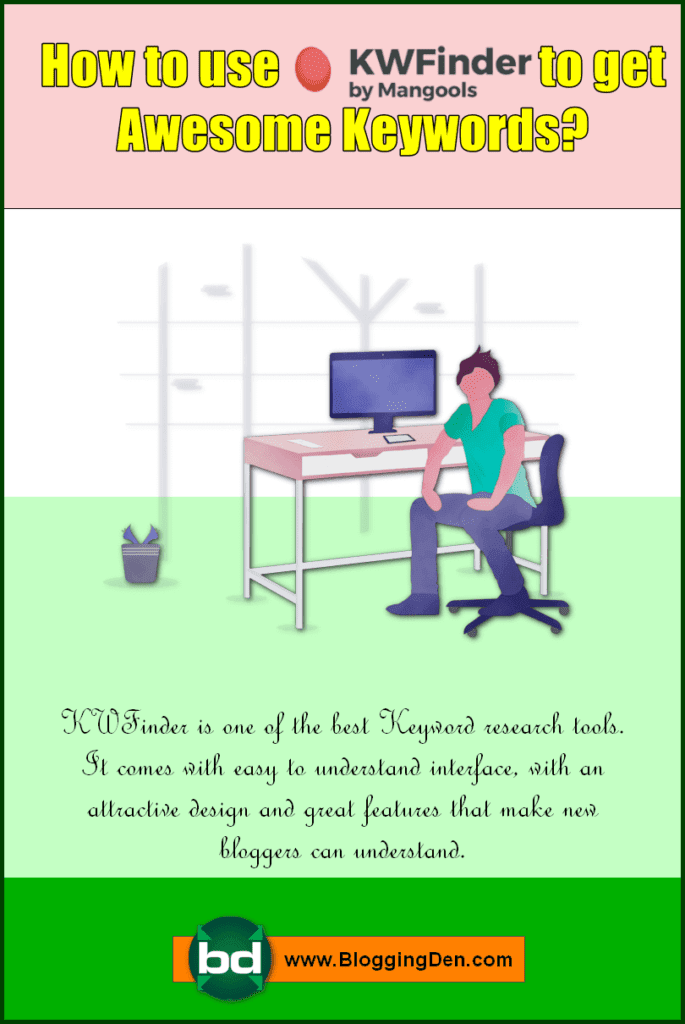
Overall, KWFinder is a valuable investment for anyone looking to improve their online presence and attract more organic traffic to their website. So why wait? Sign up for KWFinder today and discover excellent keywords to help your business thrive online!
Additional readings:
- Best Blogging platform to start a new blog
- Grammarly review: Best Proof-reading tool
- SEO PowerSuite Review
- How to find long tail keywords from Google Keyword Planner?
- What are the expired domains?
KWFinder Review

Summary
KWFinder is one of the best Keyword research tools. It comes with easy to understand interface, an attractive design, and great features that make new bloggers can understand.



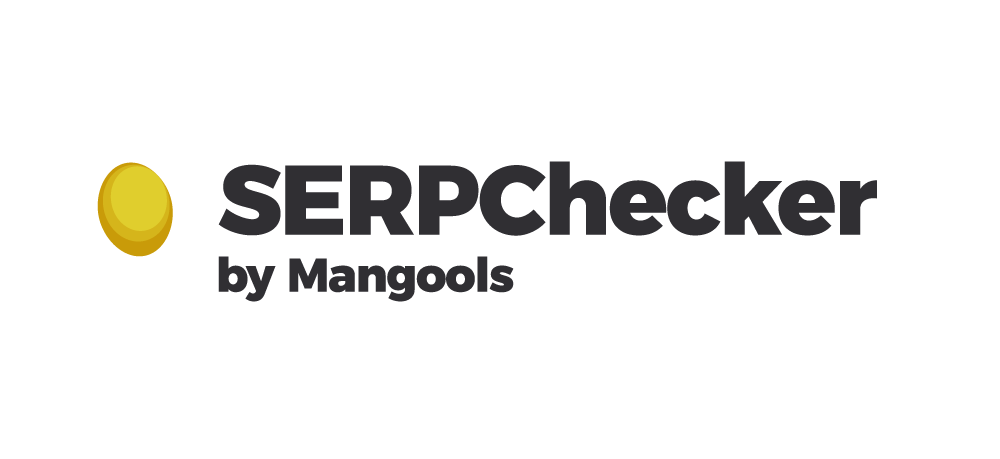


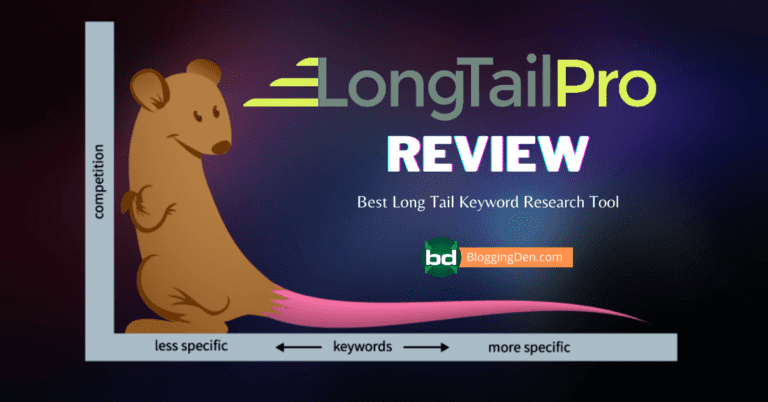

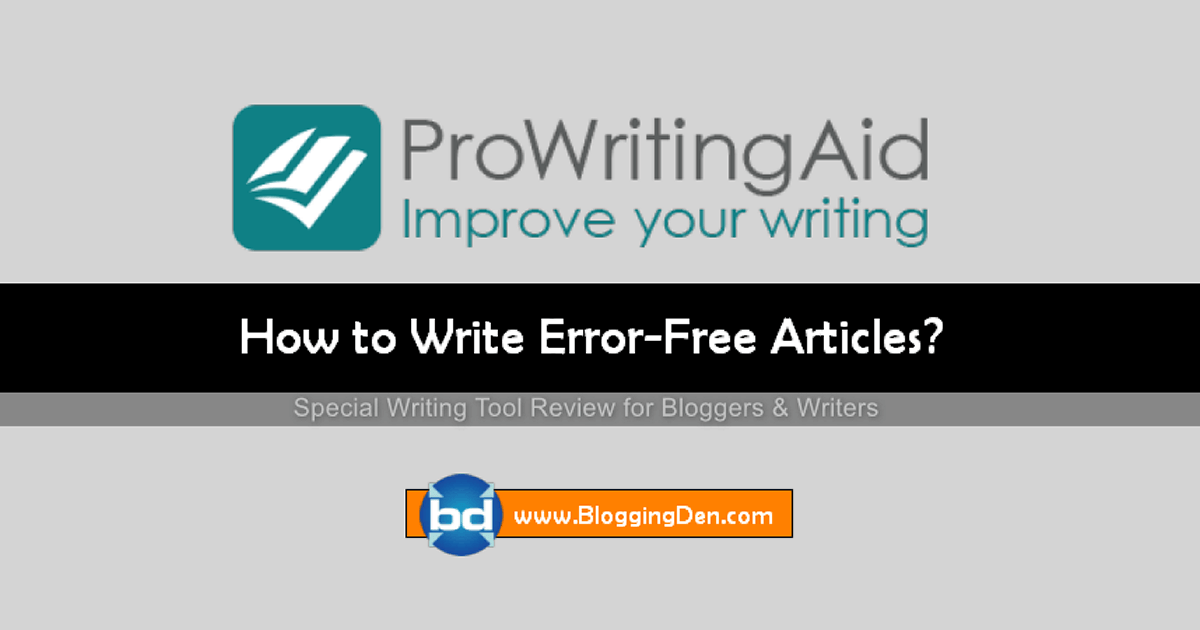
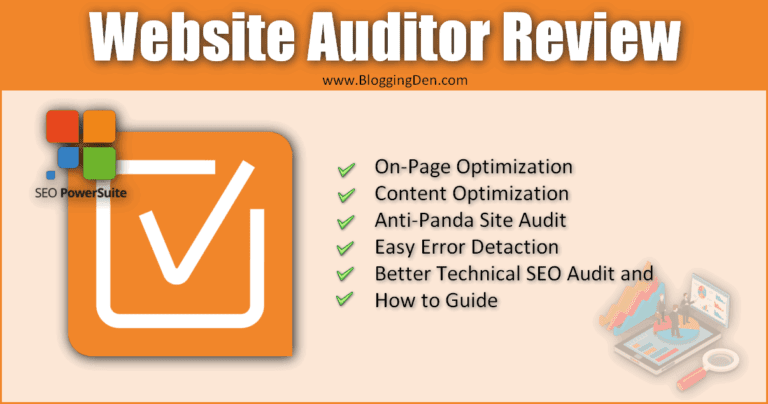
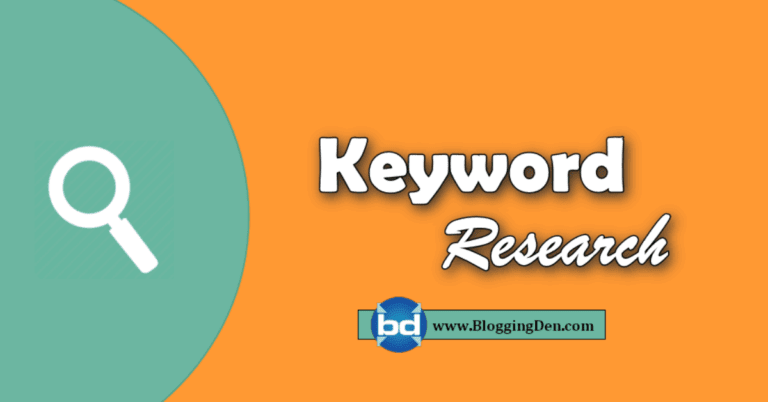

Great Post sir. Can you please tell me what plugin are you using it highlight the content with different colors. I’m dying to make this kind of appealing post.
Hello Satish,
This is a full tutorial of KWFinder tool. KWFinder tool is one of the best and most used tools to research keyword. The step by step method you have explained is very nice and easy to understand. Great to know its huge advantages.
The plans and pricing look good and amazed to know that it provides 40% discount to their new users.
Thanks for sharing.
Best wishes,
Praveen Verma
Hello Satish,
Great one over here 🙂
Another one of the best in class keyword finder tool over here. KWfinder looks very promising and indeed it is one of the most recommended keyword tools by the pro bloggers.
Your step by step illustrations are clearing all the things about this pretty amazing tool
Getting our desired keyword looks pretty easy over here, even we want to get it if we are doing it for the local markets.
The analysis they provide for the keyword and what will their results is very cool.
In spite of all these, the pricing looks very hight though, indeed they worth that much but I can’t get to go with this one
right away
Thanks for the share.
Shantanu.