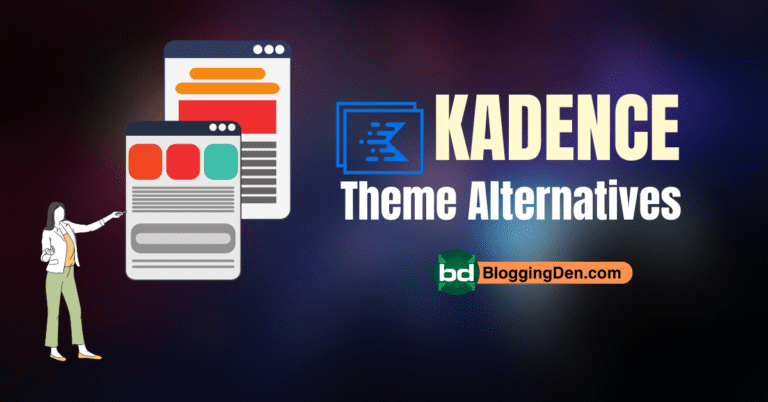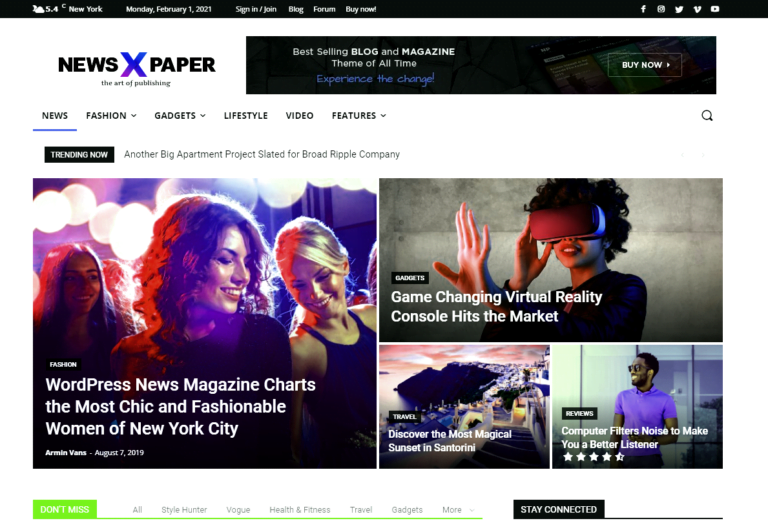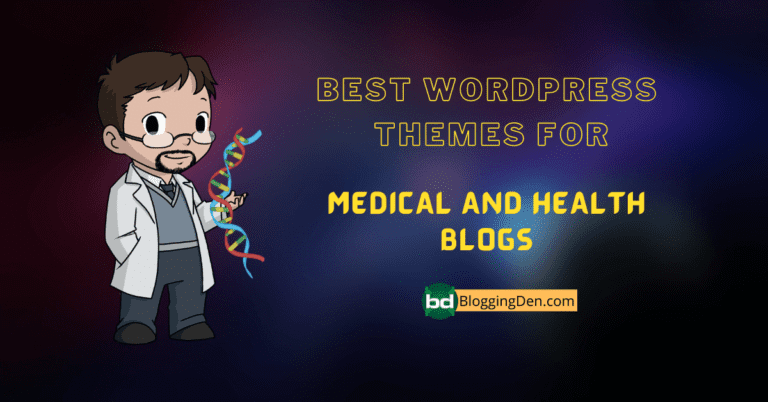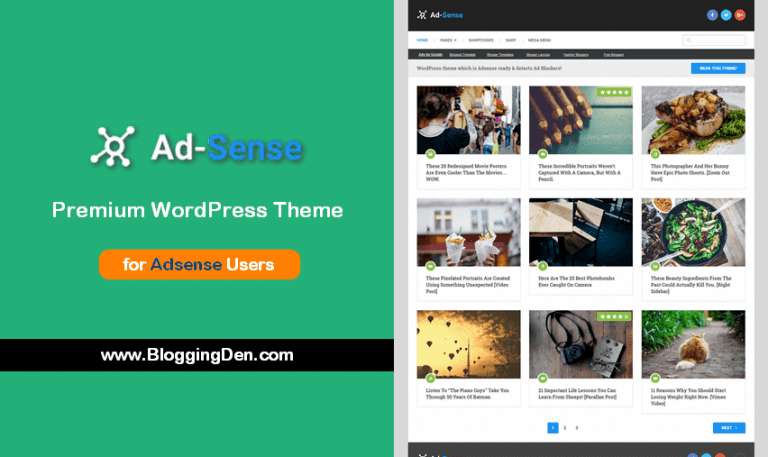Kadence Theme is the most feature-rich free WordPress theme that has ever been released. There is also a Pro version that takes innovation even further. Check out this Kadence theme review from 2024 for more details.
Are you looking for a lightweight, simple, and fast-loading WordPress theme? If so, you need to know about the new high-quality featured theme, which helps you design a stylish website within a few minutes. You can read this review.
Table of Contents
It performs similarly to fast-loading WordPress themes like GeneratePress, Astra, and Ocean WP. Let me introduce you to the newest kid, Kadence.
There are thousands of new WordPress themes available on the internet every day. Choosing a simple, lightweight, and fast-loading theme from among these options is difficult.
When it comes to finding the best WordPress theme for your website, you have hundreds of options. Based on the needs of your blog, you may select a free or premium theme. Of course, this is the real game for WordPress users.
What is Kadence?
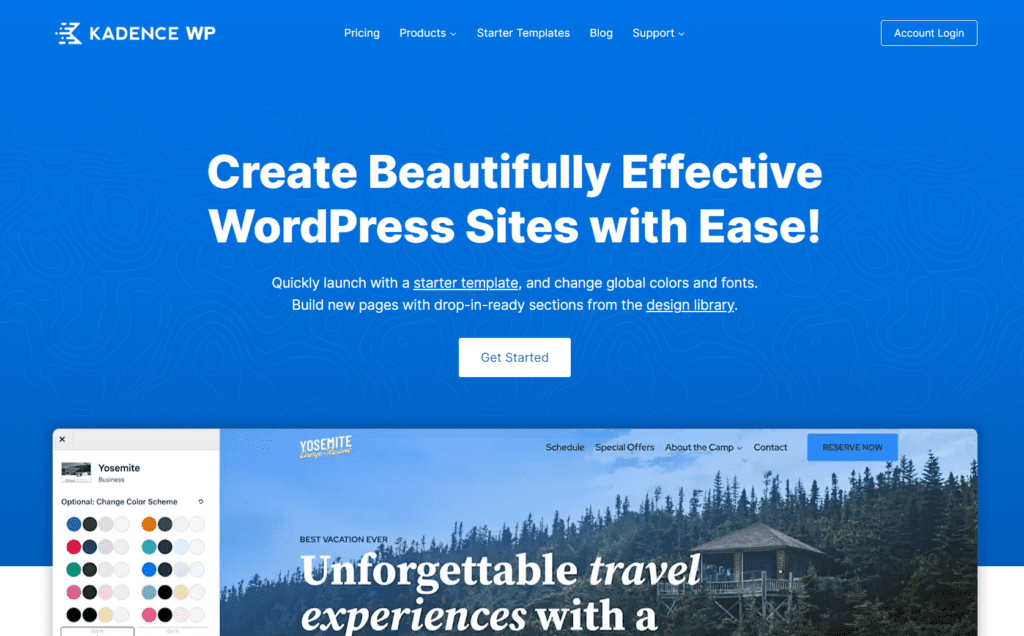
Kadence is a WordPress theme that focuses on simplicity and ease of use. It works great for both business and personal sites. The theme comes with a ton of useful features that make making a beautiful, responsive website a breeze.
Kadence is a multipurpose, responsive, and SEO-friendly WordPress theme that allows you to build any website on the go. It is highly customizable and comes with tons of useful features.
It is a simple, lightweight, and fast-loading WordPress theme made with the latest HTML5 and CSS3 technology.
Kadence provides additional plugins such as Kadence Blocks, Kadence Cloud, Kadence Conversions, and more.
Kadence Theme Pro Review Overview
Reviewed by: Satish Ithamsetty

Do something creative today and try the Kadence theme, which can be changed easily. Start with the free core version of Kadence, or upgrade to Kadence Pro to get even more design power!
- Overall rating: 4.9/5
- Pricing: Starts at $79.
⭐⭐⭐⭐⭐
Pros
- Kadence is a lightweight, fast-loading theme.
- Tons of features are in the free version as well.
- Even in the free version, header and footer builders are included.
- The Kadence free version has a lot of better customization options and features than GeneratePress.
- With Kadence Blocks, you have complete control over a page layout.
- Starter templates can help you get started quicker.
- The pro version is priced reasonably, and membership is optional.
Cons
- While they are better than some competitors, starter templates
- Limited documentation.
- It needs more templates.
- Navigating between the theme store, theme, and Kadence Blocks plugin sites might be confusing.
- Need conditional headers
What is the Kadence child theme? A Kadence child theme is a WordPress theme that inherits its functionality from another WordPress theme, called the parent theme. Third-party developers typically create Kadence child themes, which allow you to change the look and feel of your website without affecting the parent theme’s code. This is useful if you want to make minor changes to your website’s design or if you want to use a different theme for your website’s front-end and back-end.
Kadence theme-free features
Kadence is one of the greatest free themes available, despite the abundance of others. This theme offers significantly more design and customization options than the majority of free themes, in addition to being lightweight and speeding up site loading times. Kadence stands out because it can be customized.
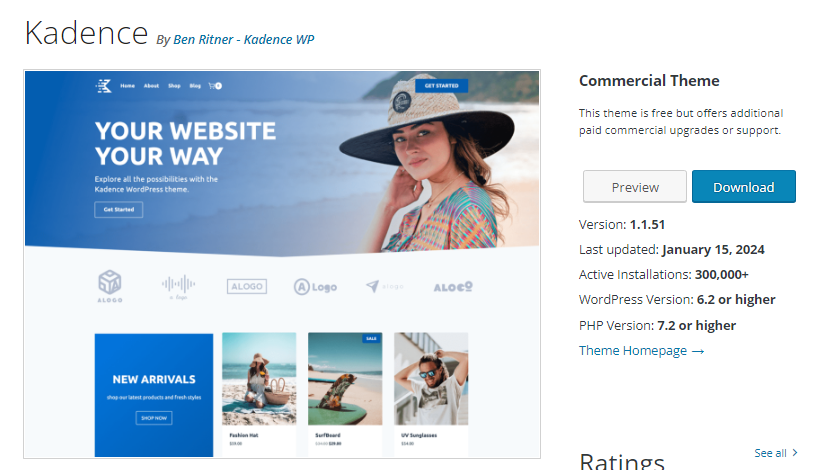
There are both free and paid forms of Kadence. You might think that the free version has a lot of restrictions, but it doesn’t. Many users’ demands will be satisfied by the free theme, which is highly powerful.
1. Theme Settings
Once you have installed the Kadence theme from the free WordPress directory (Appearance > Themes), you will find the Kadence link under the Appearance tab.
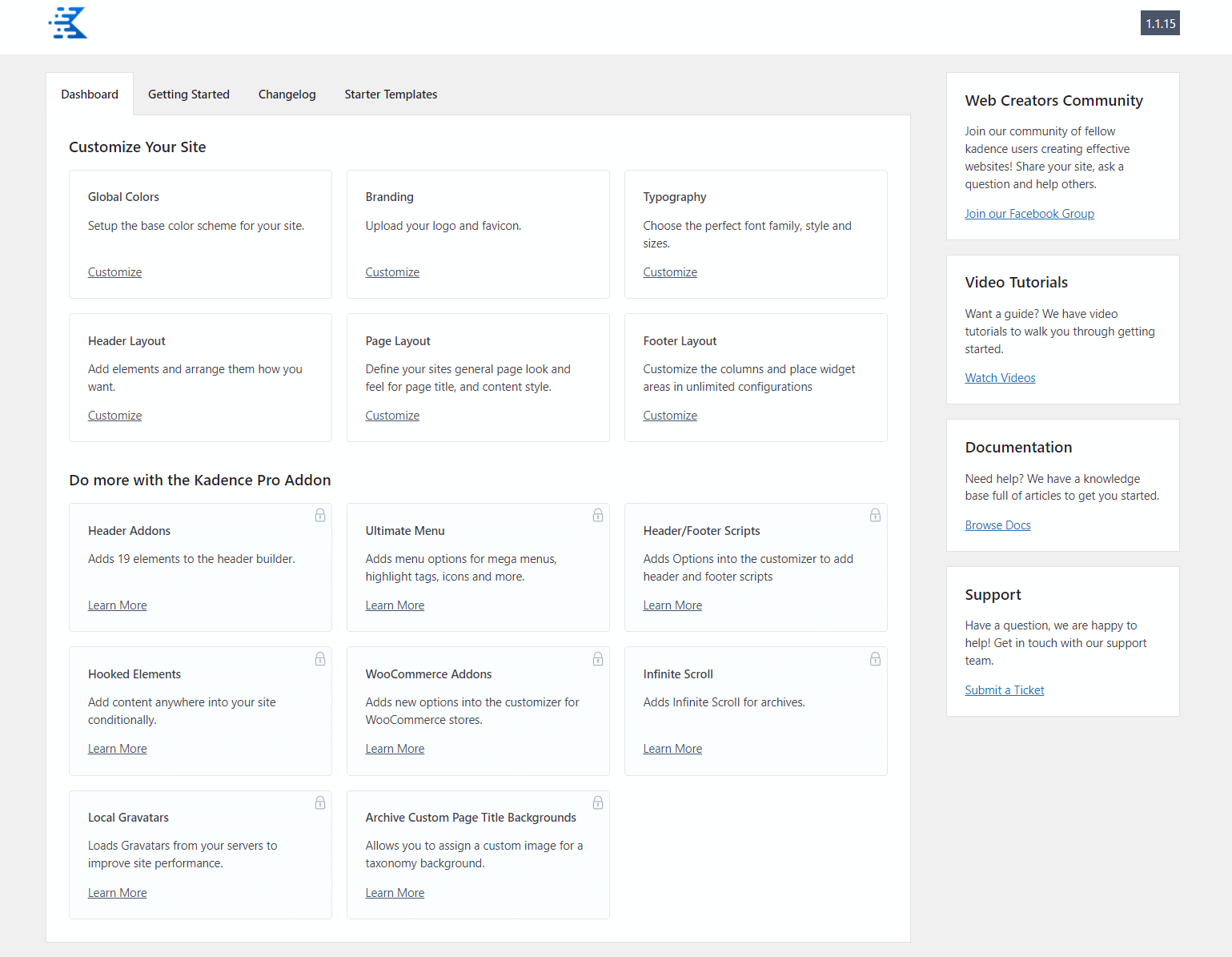
Once you click on this, you will get six different sections in the free version of the theme. The Kadence theme includes the following features:.
- Global Colors
- Branding
- Typography
- Header Layout
- Page Layout
- Footer Layout
Let us discuss the features of this theme setting in detail.
a. Global Colors
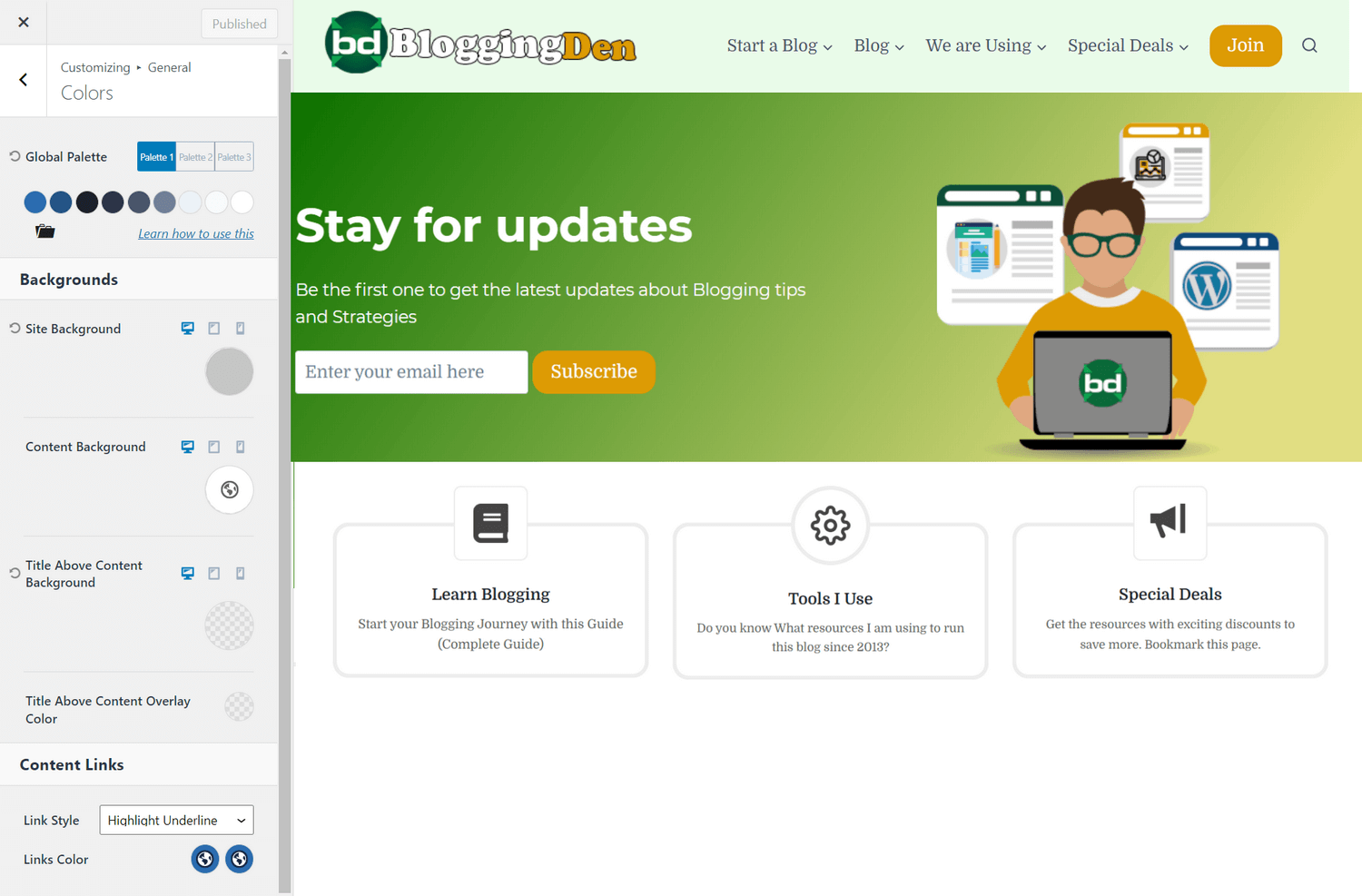
Kadence provides a wider range of color choices than practically any other free theme out there. You can also design a full-color scheme for your entire site by selecting the background color, content background color, link color, and others.
With the color scheme settings, you can select two accent colors, several text colors, and background colors. You may pick from pre-made color palettes or modify any separate colors, allowing you ultimate control.
The global color choices have considerable value. You may have all the colors for your website set with no CSS requirements in only a few minutes of your time.
b. Branding
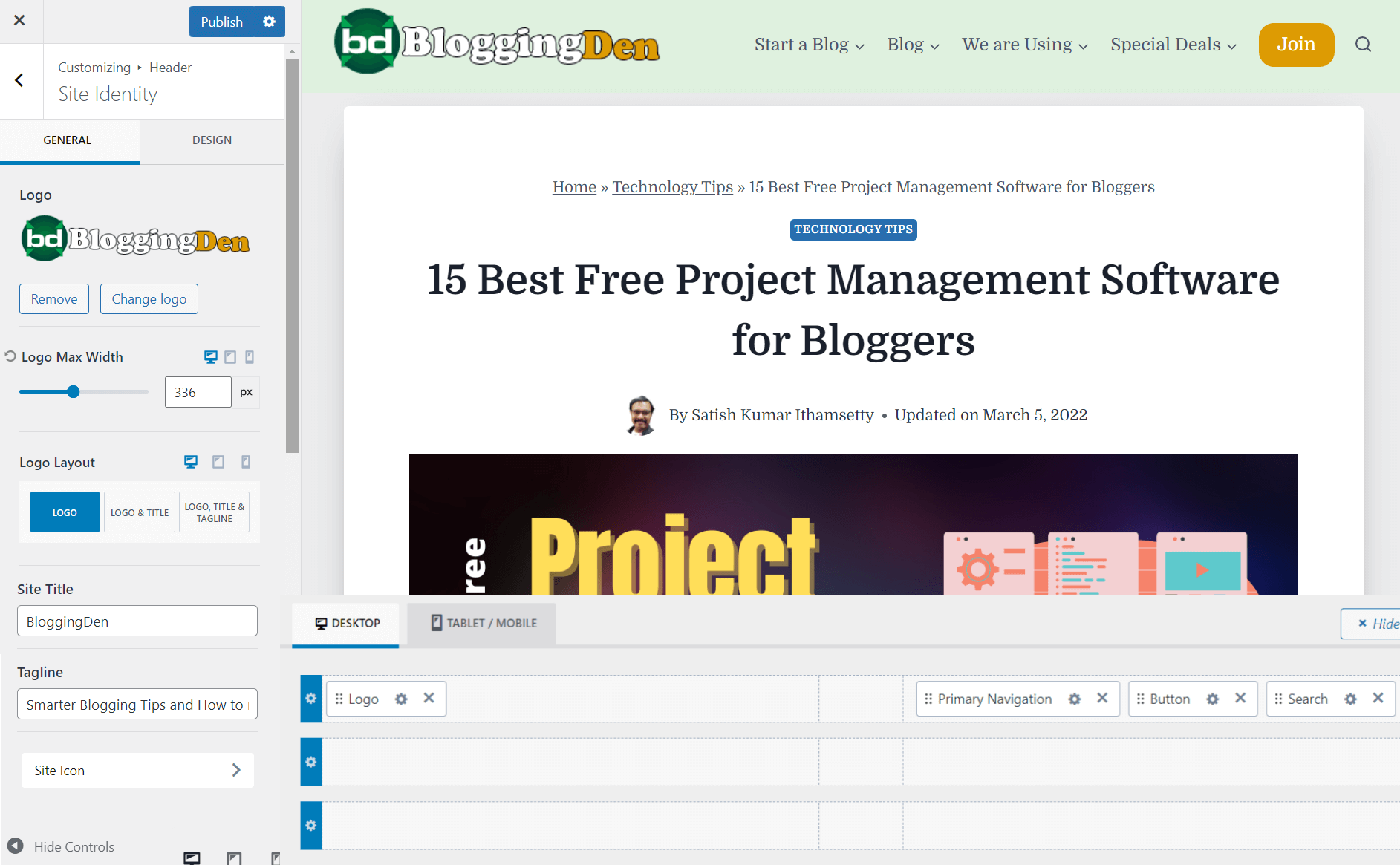
You can upload your logo here, choose its placement, and decide whether it appears alone, alongside your site’s name and tagline, or both.
c. Typography
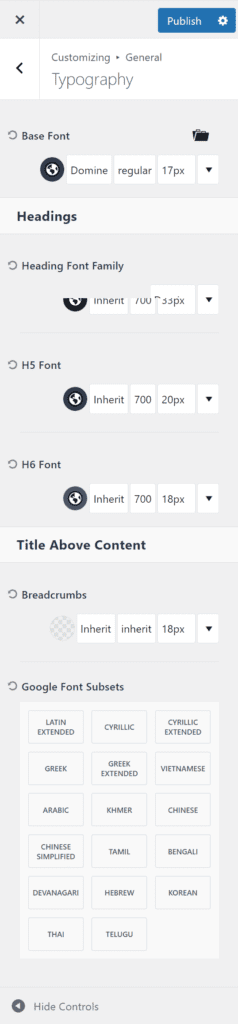
You can select the font (from Google Fonts) for the body content, each of the headings (h1–h6), and the breadcrumbs under the typography settings. You can also customize the font size and weight for each.
You can change the letter spacing, line height, font weight, and font size for each of these components.
For best readability, you could therefore, for instance, make the h1 headings bolder and larger than the h2 headings and change the line height and size of the body text.
The typography controls let you fine-tune the visual hierarchy of your content by making strategic choices for your headers versus standard text.
You can make sure the headings stand out appropriately against the body copy.
Overall, the typography options are a major strength of Kadence that sets it apart from other free WordPress themes. You have plenty of control to create a customized font style for your site.
d. Header Layout
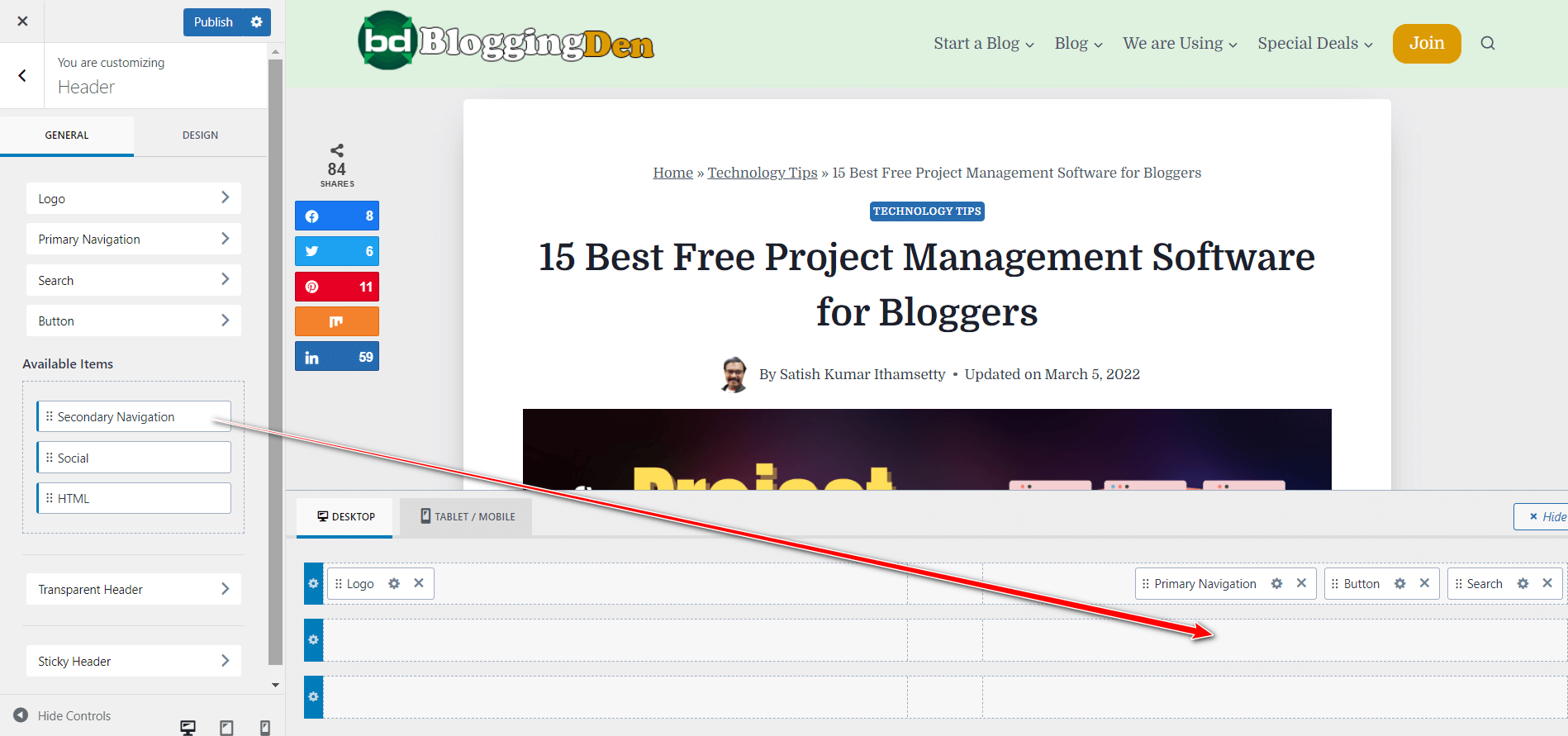
One of the most potent customization options in Kadence is adjusting the header layout. You have a lot of control over the header’s appearance in both the free and paid editions. There are two main tabs for header settings: General and Design.
- General tab: You can use a drag-and-drop interface to add elements to your header layout. You can move and resize elements like the logo, tagline, site title, navigation menu, buttons, HTML, and more with the drag-and-drop feature.
- Design tab: This tab helps you to make stylish header elements. You can choose background colors and set breakpoints where the mobile header layout activates.
Clicking on a header element in the General tab opens even more fine-grained settings. For example, the primary navigation menu can be extensively customized—layout, typography, colors, spacing, borders, etc.
e. Page Layout
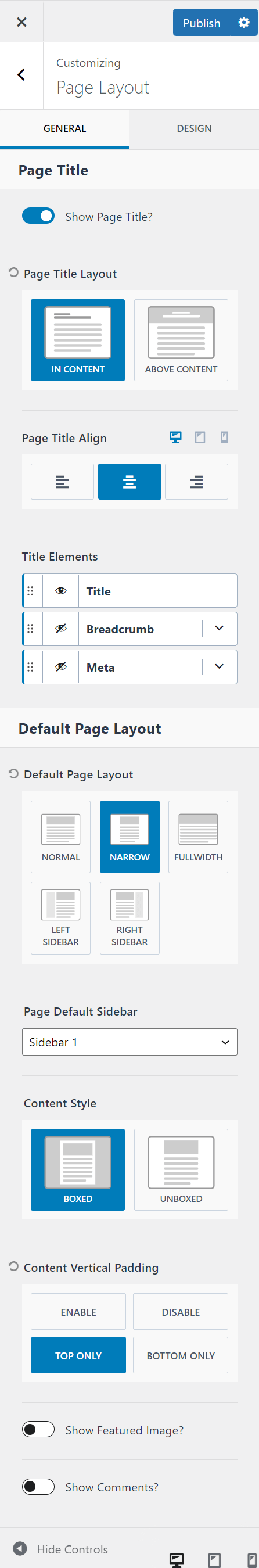
The Kadence theme provides you with extensive control over your site’s page layout and structure via its page layout settings.
You can create a custom page template that will be used as the default layout for all pages. In this page template, you can configure settings such as:
- Page Title: Choose to show or hide the page title on your pages.
- Page Width: Set a custom page width or use the theme default.
- Sidebars: Select if you want a sidebar to appear and choose the sidebar location (left, right, or no sidebar).
- Featured Images: Show or hide featured images on pages.
- Comments: Enable or disable comments on pages.
- Page Header: Customize elements shown in the page header, like the title, featured image, etc.
- Other features: additional settings for elements like the content layout, vertical padding, background, etc.
The main structural components of your pages, such as the layout, sidebars, images, titles, comments, etc., are essentially under your control with the page layout settings.
You can find the same header layout options in the customizer’s design and general tabs. So you can tweak the site title, tagline, logo, menus, etc.
Overall, the page layout settings are another big advantage of using the Kadence theme.
No matter what type of site you are building, you can craft a page structure that looks professional and keeps visitors focused on your content.
f. Footer Layout
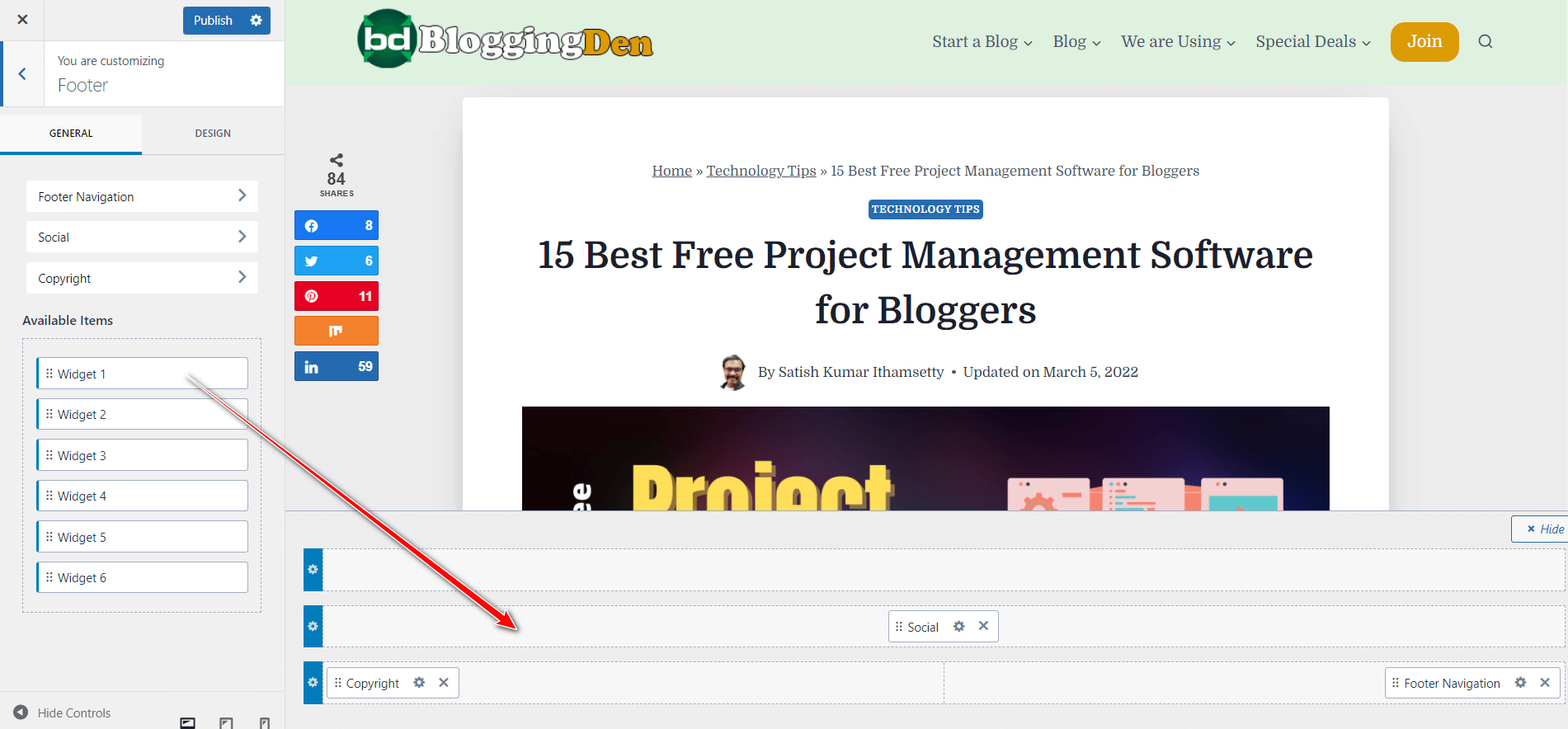
The design and display of the elements in the footer are also within your control. Simply drag and drop the elements you want to include, and then use the design tab to customize how they look.
Using the footer layout panel, you can drag and drop footer elements to arrange them. You can put common footer elements anywhere in the footer, such as buttons, menus, text, HTML, social icons, and more.
After adding your desired footer components, the design tab lets you style them. Options include:
- Typography: Set font sizes, colors, etc. for footer text.
- Background: Choose a background color or image for the whole footer or individual elements.
- Borders: Add borders around certain footer sections.
- Spacing: Adjust padding and margins between footer elements.
- Responsive: Customize breakpoint widths for mobile footers.
So in summary, the Kadence footer settings allow complete control over:
- Footer elements: add or arrange menus, text, social, etc.
- Footer styling: typography, color schemes, borders, spacing, etc.
- Responsive design: optimize the footer layout for mobile.
No matter what you want your footer to include and how you want it to look, the Kadence options enable you to build it. Combined with the header settings, this theme empowers you to craft a unique brand style for your site’s top and bottom frames. The footer configuration tools are extremely flexible.
g. Additional Customization Options
You can access each of the six categories via the Kadence settings, but there are more choices available in the customizer (appearance > customize).
From this point on, you may alter the default blog post layout similarly to the previously discussed page layout settings. The arrangement and appearance of the archives and search results can also be altered.
The free Kadence theme offers significantly more customization and design options than you would anticipate for a free theme. Although it’s not as powerful as Kadence Pro, for certain users, it will be more than sufficient. It also allows you to try Kadence out before committing to the pro version, if that’s at all possible.
2. Starter Templates
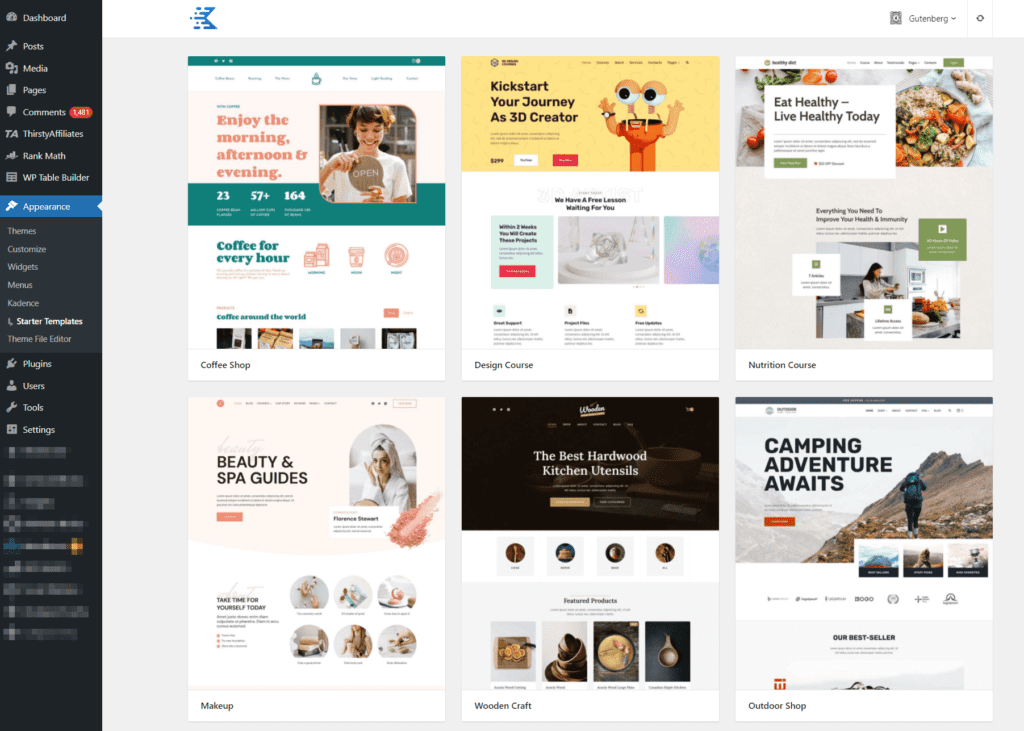
When you install and activate Kadence, you will be asked if you want to install a plugin that includes free starter templates. Similar to the extensive customization options, these templates surpass the minimum requirements for a free theme or plugin. They facilitate the rapid and effortless setup of your website.
Go to Appearance > Kadence > Starter Templates to access the settings after installing the Starter Templates plugin. Selecting a builder will be your initial step. You have two options: the widely used Elementor plugin or the built-in Gutenberg editor.
The Starter templates provide complete website layouts, with sections and elements pre-styled for various purposes.
For example, the restaurant template includes a hero image slider, featured dishes section, about us section, contact information bars, and custom fonts to give the site a polished restaurant appearance right away.
The Starter templates make use of the flexible Kadence customizer settings, so you still have complete control over any aspect.
3. Kadence Blocks Pro
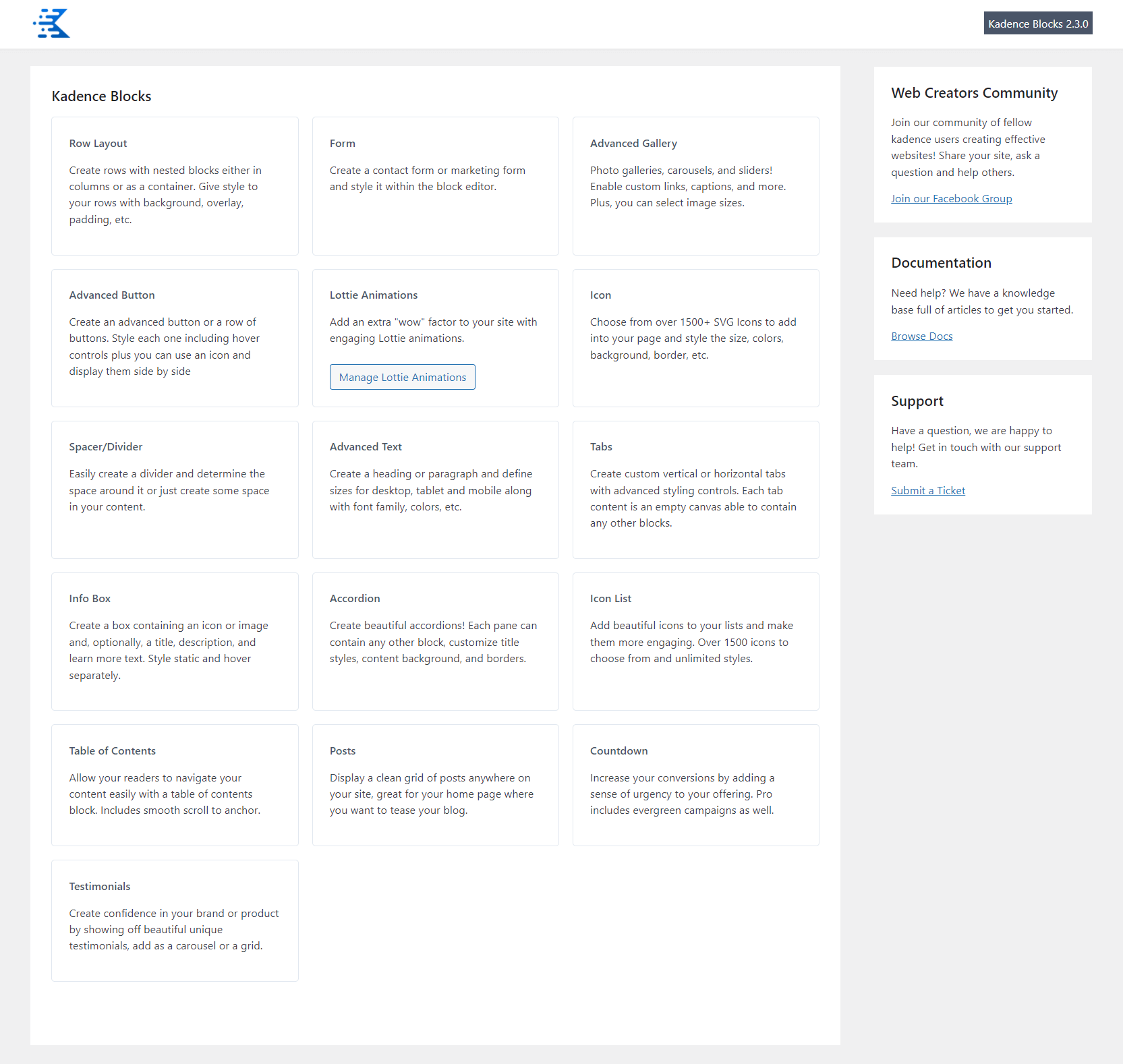
The Kadence Blocks plugin is available for free download and can be expanded with the pro version, if desired, much like the Kadence theme. The free version of the plugin is quite feature-rich, but the pro version is truly amazing.
You can customize the look and feel of your posts and pages to an incredible degree with the free version. The best part is that it will look familiar if you’ve used Gutenberg. The learning curve is short when compared to learning a new page builder from scratch.
With the free version, the following blocks are accessible:
- Row layout
- Tabs
- Table of contents
- Advanced button
- Advanced heading
- Advanced gallery
- Icon
- Icon list
- Info box
- Accordion
- Testimonials
- Form
The pro version has the following blocks in addition to the free version:
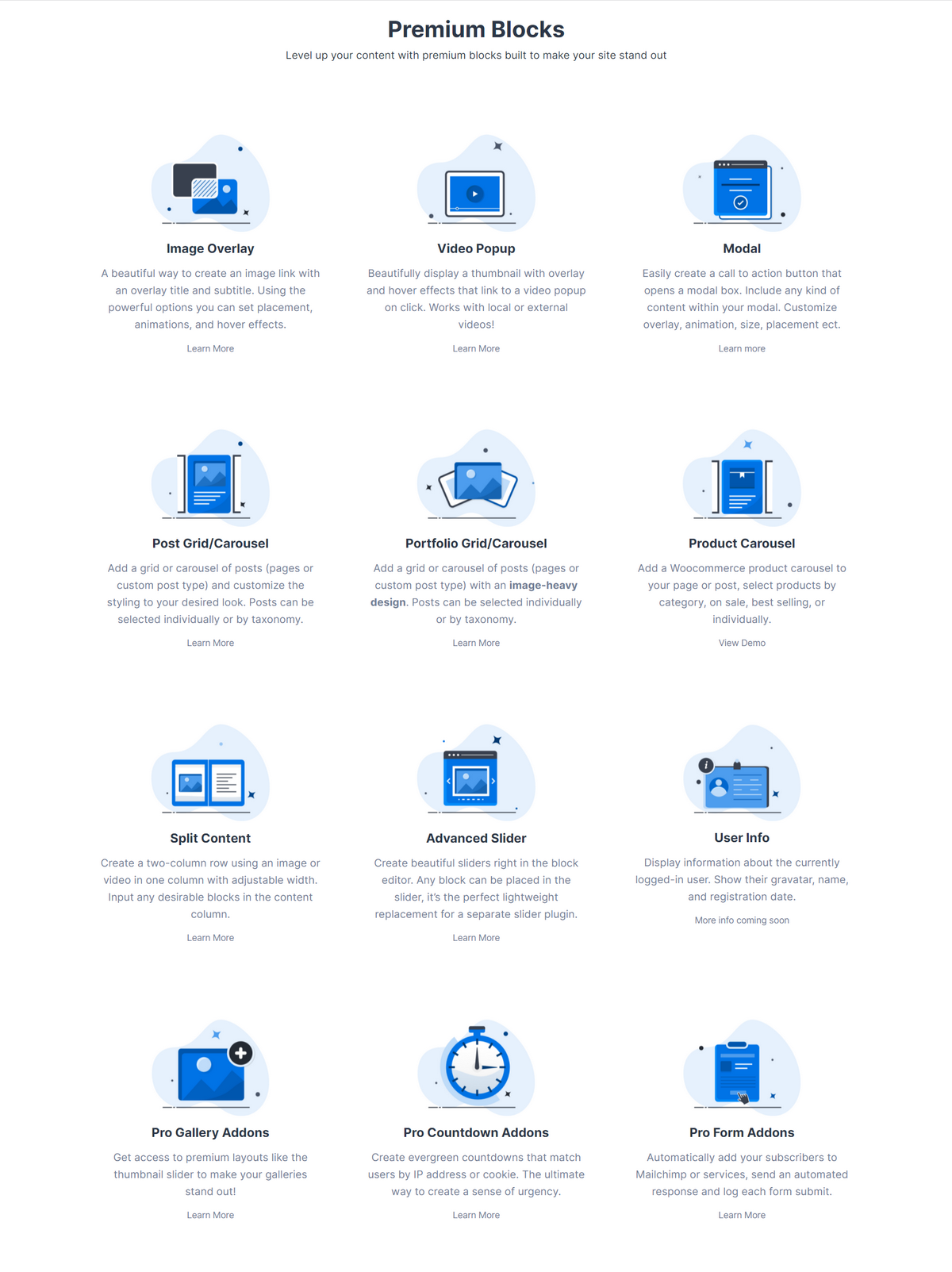
- Image overlay
- Video popup
- Modal
- Post grid/carousel
- Portfolio Grid/Carousel
- Product Carousel
- Split content
- Advanced Slider
- User Info
- Pro Gallery Addons
- Pro Countdown Addons
- ProForm Addons
When it comes to managing the arrangement of your pages, the row layout block is incredibly effective. You can pick the number of columns and change the design when you add a row layout block.
A pre-built library is another feature of Kadence Blocks that provides you with ready-made building blocks to quickly create pages.
Consequently, the combination of the highly customizable theme and the Kadence Blocks plugin offers a very extensive set of design features—even more so than some premium options. It’s a fantastic collection of free tools for creating a unique, elegant WordPress website.
The Kadence Blocks plugin was described in detail in my most recent review article. You can read my review of Kadence Blocks.
Kadence Theme Pro Features
There are so many great features in the free Kadence theme and Kadence Blocks plugin that you might be curious about what else you can get if you buy the pro version.
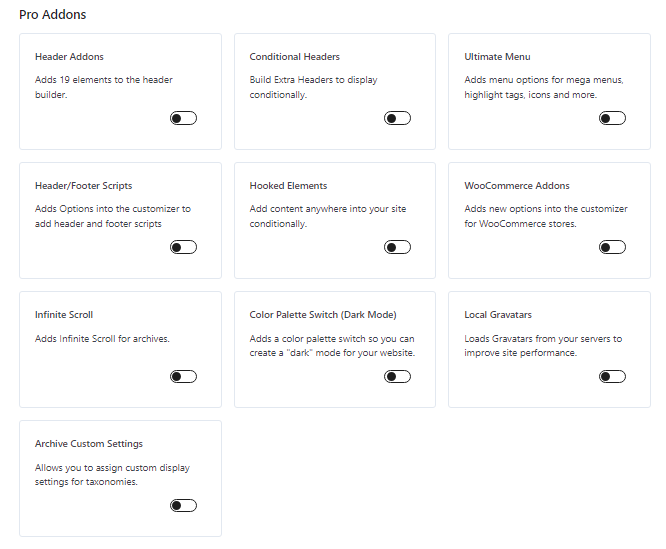
Kadence Pro adds to the features that come with the free theme, to put it simply. When you switch to Kadence Pro, you’ll see that the pro add-ons that were unavailable in the free theme are now accessible in the settings.
| Addon Name | Description |
|---|---|
| Header Addons | It adds 19 elements to the header builder. |
| Conditional Headers | Build extra headers to display them conditionally. |
| Ultimate Menu | Adds menu options for mega menus, highlight tags, icons, and more. |
| Header/Footer Scripts | Adds options into the customizer to add header and footer scripts. |
| Hooked Elements | Add content anywhere on your site conditionally. |
| WooCommerce Addons | Adds new options into the customizer for WooCommerce stores. |
| Infinite Scroll | Adds an infinite scroll for archives. |
| Color Palette Switch | Adds a color palette switch so you can create a “dark” mode for your website. |
| Local Gravatars | Loads Gravatars from your servers to improve site performance. |
The WooCommerce add-on enhances the customizer for WooCommerce shops, making it ideal for those creating e-commerce sites.
If you pay for the pro version, you also get hooked elements that you can put anywhere on your site whenever you want. Depending on the type of page or post, you can display these elements to particular users, and you can also control a great deal of other aspects. Upgrade your site with Kadence Pro.
Top Features of Kadence Theme Pro
The Kadence free theme gives very good header layout settings, and Kadence Pro comes with 19 extra components that you may use in your header.
a. Header Addons
Create a premium header thanks to 19 new header elements. The following are some add-ons:
- Account Icon
- Contact Elements
- Dividers
- Search Bar
- Extra Buttons
- Toggle with a slide-out panel.
- Widget area
- Extra HTML areas
Stop wasting time on code and complex customization. Kadence Theme Pro’s header and footer addons offer a drag-and-drop interface for adding elements like contact information, social media links, and search bars.
This intuitive approach saves you hours compared to manual coding, freeing you to focus on creating compelling content.
b. Hooked Elements
You can put blocks or page builder content anywhere on your site based on conditions and within a certain amount of time. You can add any element at any place on your site using the Kadence Element Hooks.
- Display in any location
- Show only to specific users
- Targeted Placement
- Expiration On A Specific Date
- Build a Custom 404 Page
- Replace header or footer
c. Ultimate Menu
Menu options for mega sub-menus, highlight tags, icons, and more.
- Use an icon in your menu item label.
- Create Multi-Column Dropdowns
- Use custom Content for Dropdowns.
- Custom Background for Dropdowns
d. Fixed Elements
It extends hooked elements to allow for content that is fixed to your page.
- Fixed Footers
- Fixed Banners
- Show by device
e. Header/Footer Scripts
Add options to the customizer to add header and footer scripts.
- Header Scripts
- After Opening the Body Scripts
- Footer Scripts
f. WooCommerce Addon
Kadence adds new options to the customizer for WooCommerce stores. This is the most updated feature of the Kadence theme compared to Astra custom layouts.
- Auto-Open Side Cart when product is added
- A Shop page built with blocks or Page Builder
- Shop toggle widget area
- Ajax Add-to-Cart for Single Product Pages
Ready to sell online? Kadence Pro’s seamless WooCommerce integration empowers you to establish your online store quickly and easily. With built-in features and design options, you can create beautiful product pages, manage inventory, and configure your checkout process – all within the familiar WordPress interface. Skip the learning curve of separate e-commerce platforms and start selling with the power of Kadence Pro.
Kadence offers advanced customization options for menus, including massive menus, multi-column dropdowns, custom backgrounds, and icons.
You will also receive one year of support and updates, in addition to these features (and a few more that haven’t been listed yet).
If you’re serious about your website, then Kadence Theme Pro is the best investment you can make. Upgrade your website’s functionality and design with advanced features that make customization a breeze.
The intuitive drag-and-drop builders, expanded templates, and premium support deliver incredible value for money, helping you create a professional website that stands out from the competition.
Kadence Theme: Free vs Pro
Kadence Theme has captured the hearts of many with its user-friendly approach and powerful features. Whether you’re just starting out or seeking to elevate your existing website, Kadence offers options to suit your needs.
This section delves into the key differences between the free and pro versions of Kadence Theme. We’ll explore the features and functionalities of each tier, helping you make an informed decision and unlock the full potential of your website.
| Feature | Free Version | Pro Version |
|---|---|---|
| Price | Free | Paid (Various plans available) |
| Header Builder | Basic customization | Advanced customization with drag-and-drop elements, multiple header layouts, sticky headers, and conditional headers |
| Footer Builder | Basic customization | Advanced customization with drag-and-drop elements, multiple footer layouts, and widget areas |
| Global Colors & Fonts | Limited options | extensive library of pre-made palettes and typography options with global control |
| Starter Templates | few basic templates | wide variety of professionally designed starter templates for different purposes |
| Kadence Blocks | Access to core blocks | Access to all premium blocks, including advanced content blocks, call to action blocks, and post grid/carousel blocks |
| Layout Control | Limited control over section spacing and responsiveness | Fine-tuned control over section spacing, responsiveness, and custom CSS |
| WooCommerce Integration | Basic features | Advanced features like product page layouts, product carousels, and dedicated WooCommerce blocks |
| Support | Community forum | Premium support with faster response times |
Kadence theme pro pricing and plans
Depending on your needs, you can access the Kadence theme and plugins in a variety of ways. Kadence Pro is available in three plans with affordable prices.
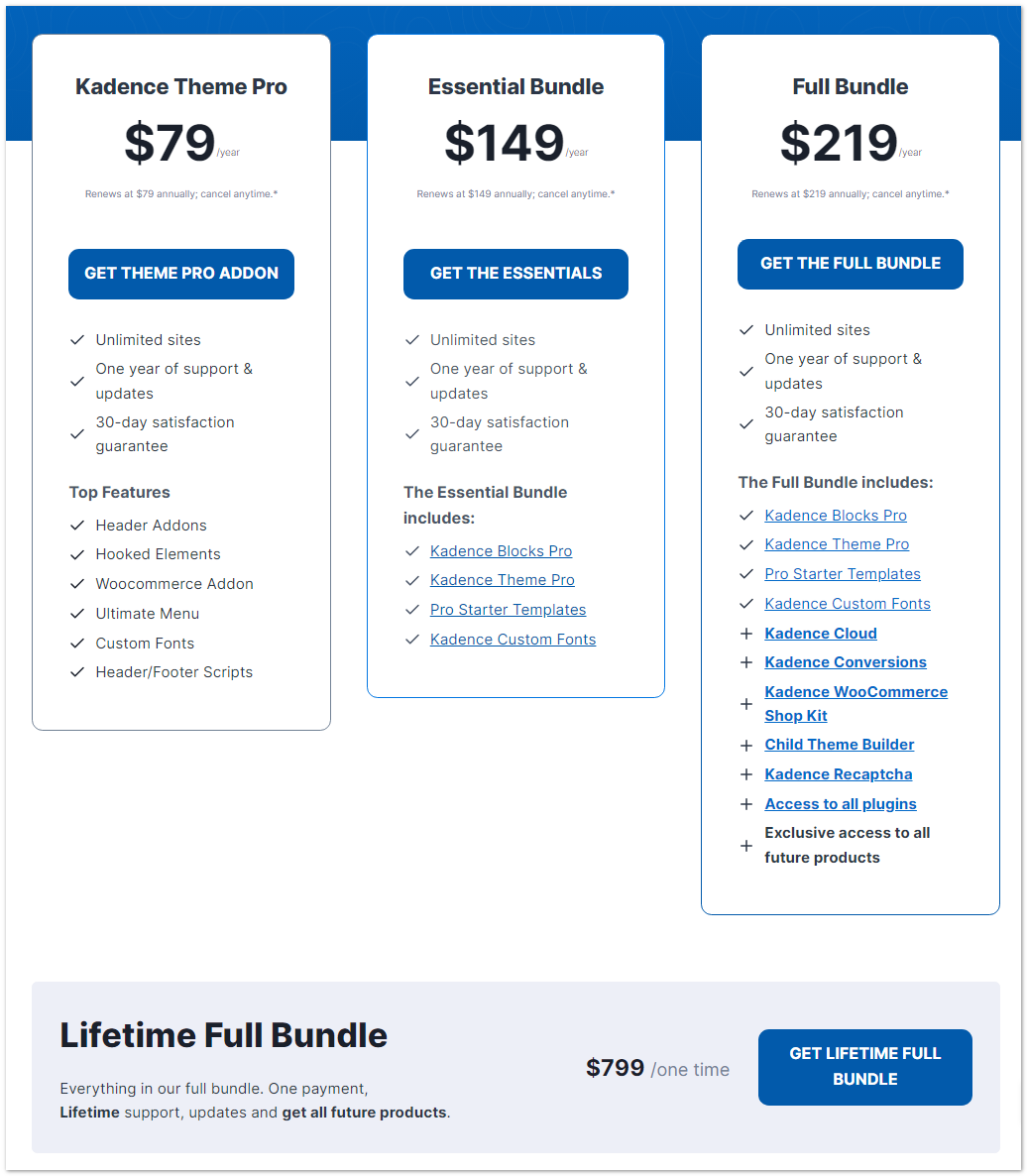
If you want to use the additional features that Kadence Theme provides, you must upgrade from the free plan to the premium plan.
Kadence Pro
The Kadence Pro Theme addon will take your website to the next level. You can use it on an unlimited number of websites, and you will receive one year of updates and support. The Kadence Pro theme is available for $79.
Kadence offers its premium features and add-ons through affordable yearly subscription plans.
Essential Bundle
- Annual Plan: $149/year (Renews at $149 annually; cancel anytime)
- It includes
- Kadence Blocks Pro: Advanced custom blocks and templates
- Kadence Theme Pro: Unlock all theme customizations
- Pro Starter Templates: Professionally designed websites
- Kadence Custom Fonts: Custom typography controls
Full Bundle
- Annual Plan: $219/year (renews at $219 annually; cancel anytime).
- Includes:
- Kadence Conversions
- Kadence Blocks Pro
- Kadence Theme Pro
- Pro Starter Templates
- Kadence WooCommerce Shop Kit
- Kadence Custom Fonts
- Kadence Cloud
- Child Theme Builder
- Kadence Recaptcha
- Access to all plugins
All prices are in US dollars, and you have the flexibility to modify your plan or terminate your account at any moment. All renewals are at full price and are subject to special introductory pricing.
Lifetime Full Plan: The Best Value Plan
The most comprehensive option is the Kadence Lifetime Bundle. For a one-time payment of $799, you get unlimited use of:
- Kadence Theme Pro: A popular pro plugin
- Kadence Blocks Pro: A Gutenberg page builder plugin
- Kadence Related Content: A related posts plugin
- Kadence WooCommerce Elementor: WooCommerce page builder
The lifetime bundle allows you to use all these Kadence products on unlimited websites. You also get unlimited support and updates for life.
Ready to get started with Kadence?
Note: We are happy to share this exclusive discount with new Kadence buyers. You will get a 10% discount by using this code in the promo code section of the payment page for the essential bundle and full bundle plans. Kadence coupon code: BLOGGINGDEN
You can use it on your client websites as well as your own, and you’ll get a 30-day money-back guarantee regardless of which product or plan you choose.
How to Get Kadence theme Pro?
Kadence Theme Pro provides powerful design features to create stunning websites, but you need to purchase it to unlock the full benefits. Here is a quick guide on how to buy Kadence Theme Pro in a few easy steps:
Kadence Theme Pro is a premium WordPress theme that gives you access to hundreds of pre-made website templates, blocks, and customization options to build beautiful websites without coding knowledge.
Here are the steps to purchasing Kadence Theme Pro:
Step 1: First, click this magic link and go to the pricing page of the Kadence theme pro page.
Step 2: Once you click the magic link, you will be redirected to the Kadence themes pro pricing page. They offer Kadence Pro, Essential Bundle, Full Bundle, and Lifetime Full plans. Choose the plan you want.
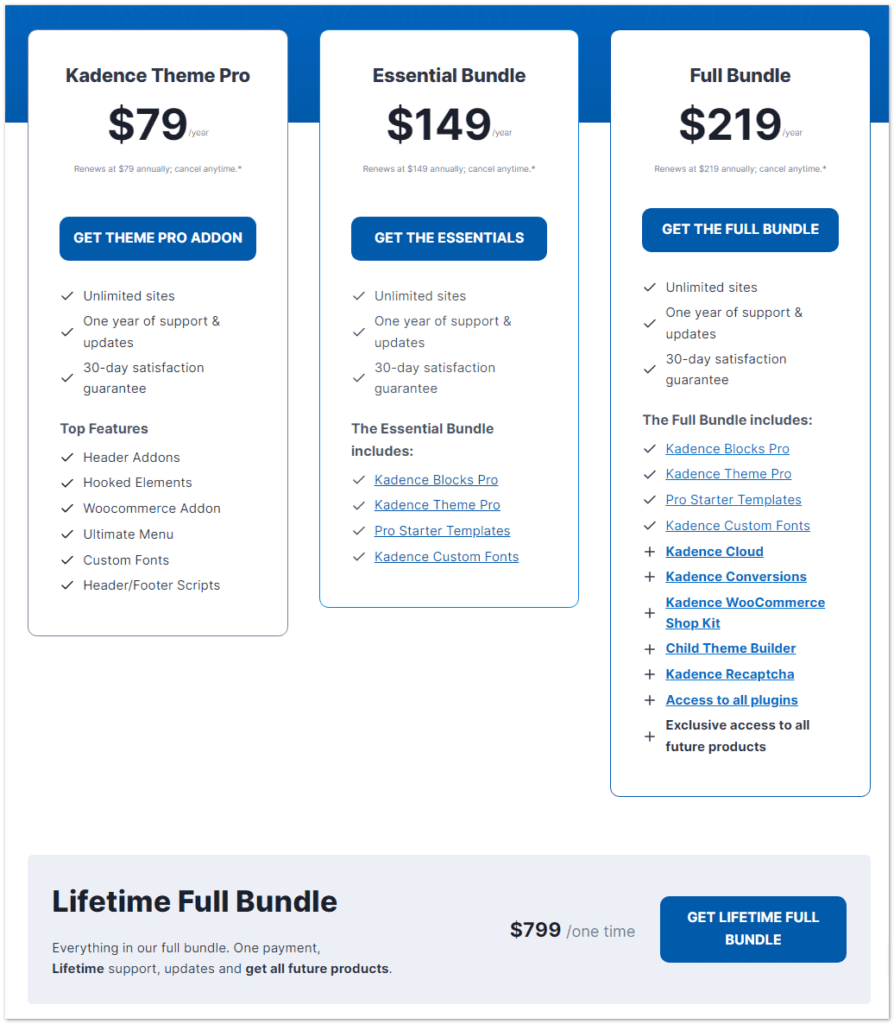
Once you select your preferred plan, click on “GET THEME,” and you’ll be taken to the checkout page.
Step 4: Now fill in the information on the cart page, like email, billing address, and payment details.
Step 5: Now this is the time to get a discount by adding our Kadence WP discount code in the right-side pack cart.
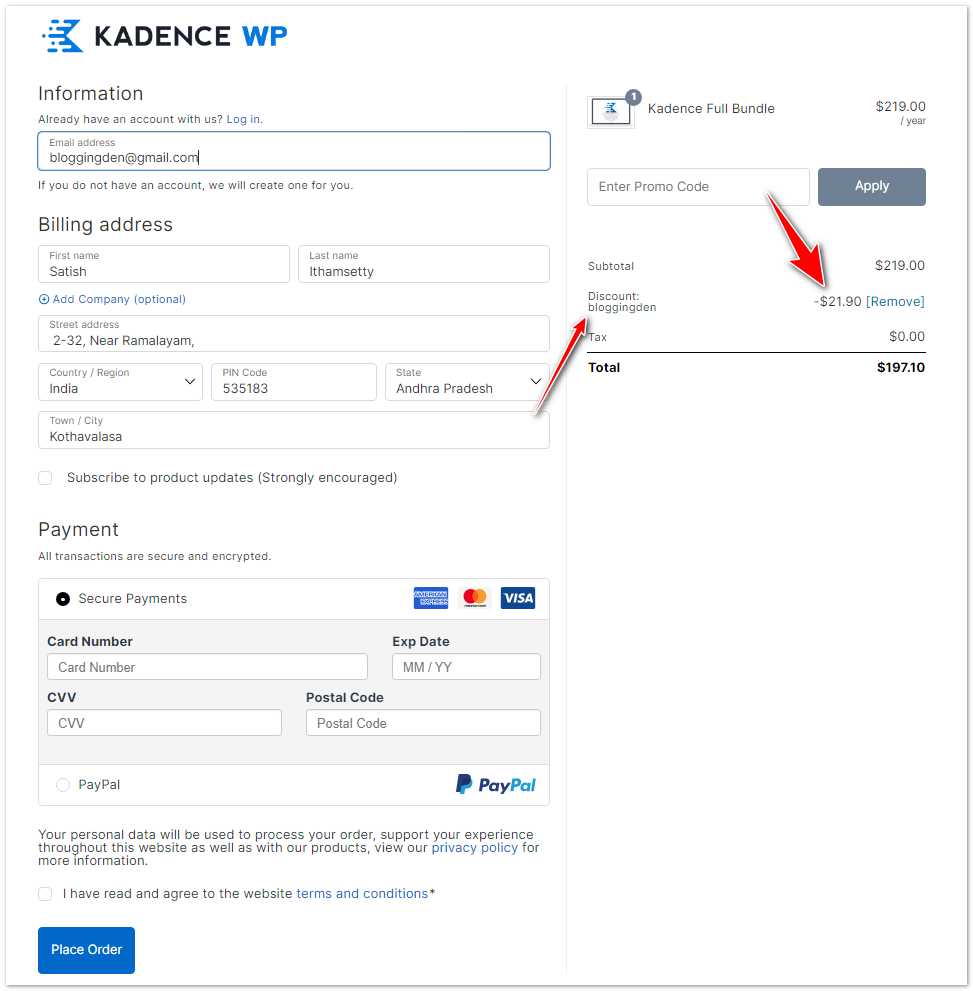
First, you need to click on “Have a promo code? Click here” and enter the discount code (BLOGGINGDEN), then hit Apply.
You will get a 10% discount from the regular price.
Finally, agree to the website’s terms and conditions by placing the tick mark and hitting “Place Order.”.
That’s it! Purchasing Kadence Theme Pro just takes a few minutes. Their licensing provides unlimited use on sites and access to updates. Contact their support if you have any issues.
Installing Kadence Theme Pro on your WordPress site is as easy as any other theme. Just activate it, and you’ll be ready to create a website that converts with its conversion-focused design features.
Kadence Theme Pro is definitely worth the investment for anyone looking to design an elegant, functional website without coding. The unlimited-use lifetime plan provides the best value.
How to install Kadence WordPress theme?
Kadence is a responsive, multipurpose WordPress theme. It is available in two versions. The free theme covers most of the useful features that are required for normal users.
The premium version gives unlimited features to make the design more useful. To install the Kadence theme, here are the simple steps:
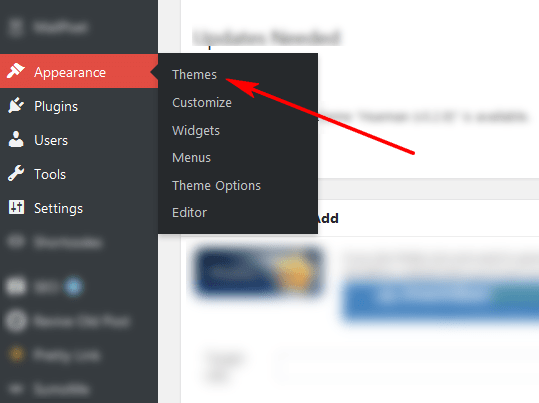
- Log into your WordPress account to access your blog or website.
- Then select Appearance > Themes from the left column.
- Now click on “Add New Tab.”
- In the theme search bar, type in the term “Kadence.”
- Now click on the Install button to activate the installed theme.
Once you finish the installation, you can start theme customization from Appearance > Customize.
How to install and activate the Kadence Theme Pro plugin
- Log in to your Kadence account and navigate to the Downloads section. Download Kadence Theme Pro.
- Log in to your WordPress Dashboard and click “Plugins » Add New” from the left menu.
- Select “Upload Plugin” at the top, select the zip file you downloaded earlier, and click “Upload.” After that, click “Activate.”
- Wait a few moments, and the plugin will activate on your site.
- You need to activate your license to access all the premium features of Kadence Theme Pro.
- Go to “Appearance” and then click on “Kadence.”
- In the top right corner, enter your license key (which you can find under your Kadence account » license keys) and license email (the email you used to create an account on the Kadence website).
Congratulations! You have successfully installed and activated both Kadence WordPress plugins.
Testimonials from Users
Don’t just take our word for it! See what real people are saying about their experience with Kadence Theme:
Here, you’ll find customer testimonials from individuals and businesses who have used Kadence Theme to create stunning websites and achieve their online goals. trusted by thousands of bloggers and agencies.
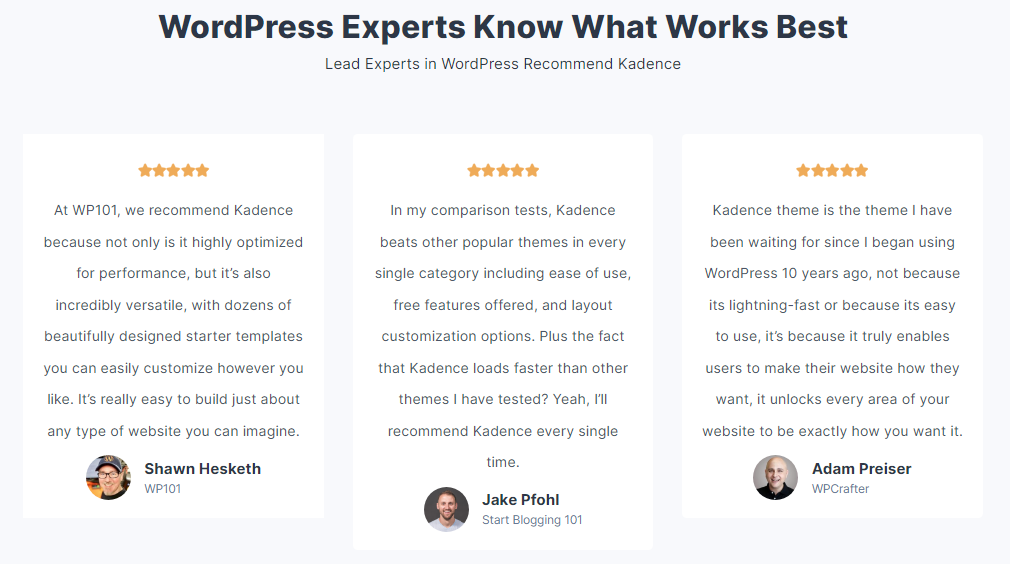
These diverse perspectives showcase the versatility of the theme and the positive impact it has had on various users.
Pros and Cons of Kadence Theme
Here are some pros and cons of the Kadence theme for WordPress:
Pros of Kadence theme
- Huge Library of Templates: Kadence offers an extensive collection of starter templates, both free and paid. These templates cover various styles and purposes, including business sites and blogs.
- Easy Customization Options: You can easily tweak colors, typography, and other design elements using Kadence’s intuitive customization options. Real-time previews make front-end editing a breeze.
- Flexible Header and Footer Builders: Kadence provides full control over your website’s header and footer. You can add specific elements like logos, navigation buttons, and social media links.
- Global Color Palette: Set consistent colors across different sections of your site without individually adjusting each element.
- Page-by-Page Settings: Customize unique webpages to your heart’s content. Access this feature in your WordPress admin dashboard.
- Kadence Blocks: A wealth of blocks for designing pages from scratch, enhancing your customization experience.
- Compatibility: Kadence works well with popular plugins like LifterLMS, Elementor, and Beaver Builder 3.
Cons of Kadence theme
- Limited Free Features: While the free version offers many features, some unique ones are available only in the Pro version.
- Pricing: The Pro theme is reasonably priced, but it’s not entirely free.
- Consistent Updates: Regular updates are essential for security and performance, so ensure you keep your theme up to date.
In summary, Kadence is a lightweight, feature-rich theme with excellent customization options. Consider your specific needs and budget when deciding between the free and pro versions.
Frequently Asked Questions (FAQs)
What is the Kadence theme?
Kadence is a theme for WordPress that is designed to be fast, lightweight, and easy to use. Kadence is a great choice for those who want a simple, yet powerful theme for their website or blog.
Does the Kadence theme support Elementor?
Yes, the Kadence theme does support Elementor. Elementor is a popular WordPress plugin that allows you to easily create custom pages and posts with drag-and-drop. The Kadence theme is fully compatible with Elementor, so you can use all of Elementor features to create beautiful pages and posts.
Is Kadence a block-based theme?
Kadence is a block-based theme, meaning that it is built on a foundation of smaller, modular blocks that can be combined to create a variety of different layouts. This makes it a highly flexible and customizable theme, perfect for businesses or personal sites that need to stand out from the crowd.
Why choose the Kadence theme?
There are many reasons to choose the Kadence theme for your WordPress site. Kadence is a highly versatile theme that can be used for a wide range of sites, from simple blogs to complex business sites. Kadence is also a highly customizable theme, with many options for customizing your site’s appearance. Finally, Kadence is a highly responsive theme, meaning it will look great on any device, from phones to tablets to desktops.
Is the Kadence theme worth it?
If you’re looking for a solid, reliable WordPress theme that will help you create a beautiful website, Kadence is definitely worth considering. It comes with everything you need to get started, including powerful customization options and a wide range of helpful features. Additionally, a group of skilled developers regularly updates and supports it.
My Overall Review of Kadence theme
After taking an in-depth look at Kadence in 2024, I confidently stand behind my high recommendation. Kadence continues to set the standard for flexible, customizable WordPress themes that balance professional polish with performance.
The core theme remains unmatched among free options in terms of quality and capabilities. While the basics thrill beginners, designing advanced websites is achievable thanks to potent customization settings and tight integration with popular page builders.
For intermediate to expert users ready to unlock more advanced design functionality, Kadence Pro add-ons and bundles add exceptional value, especially the new AI-powered editing tools for 2024.
From fonts and transparency to conversions and hosting, Pro users gain access to a robust suite for crafting high-converting digital presences. And with a thoughtful UX and neatly organized controls, you won’t get overwhelmed.
So whether you want to create a simple blog, a complex business site, a profitable online store, or a membership site, Kadence checks all the boxes.
While no theme can perfectly meet every need, Kadence comes impressively close in 2024. I can wholeheartedly say the 5-star rating remains well-deserved.
If you seek more web design power with less hassle, Kadence is still a wise investment. Explore everything Kadence has to offer and level up your WordPress site today!
Kadence Theme Review 2024
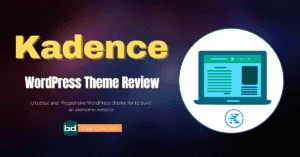
Kadence is a great theme in general. You may easily begin with the free version to test whether you like it, and then upgrade to the paid version when you discover that you need some of these premium capabilities.
Product SKU: Kadence WP themes
Product Brand: Kadence WP
Product Currency: USD
Product Price: 79
Product In-Stock: InStock
5
Act now and take advantage of a limited-time offer on Kadence Theme Pro! Upgrade your website with exclusive features and an exclusive discount for a limited time. Don't miss out on this opportunity to transform your online presence with Kadence Pro.